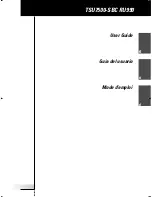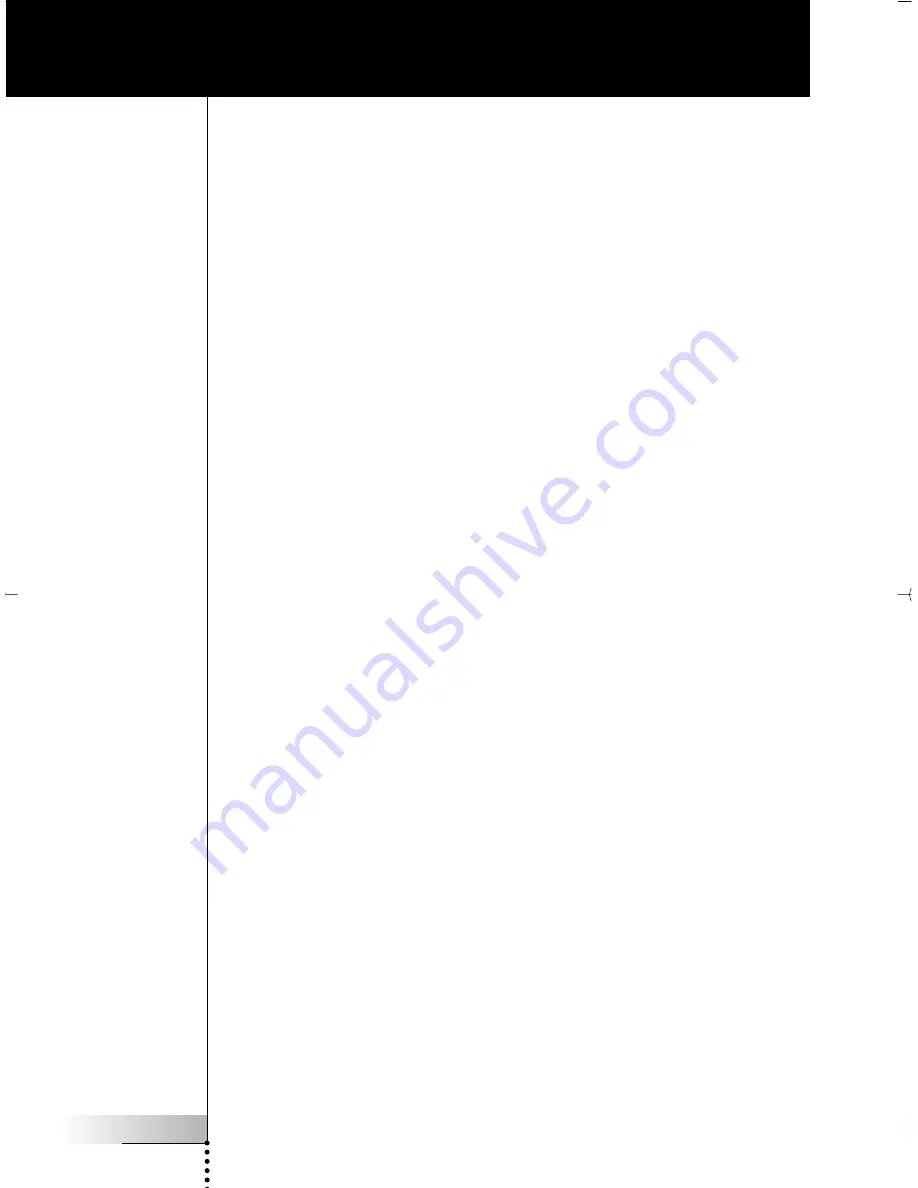
User Guide
2
Table of Contents
Taking a First Look
4
ProntoPro NG: The Home Theater Control Panel
4
The Device
5
The Touch Screen
7
The Docking Station
8
What’s New for ProntoPro Next Generation?
9
Before You Start
10
Installing the Battery Pack
10
Charging the ProntoPro NG
11
Getting Started
13
Turning on ProntoPro NG
13
Setting Time and Date
14
Changing the Time Format
14
Changing the Time
14
Changing the Date
15
Setting the Language
16
Operating ProntoPro NG
17
Device Overview
17
Page Overview
18
Customizing ProntoPro NG
19
Using the Tools
19
Defining the Brand for a Device
20
Learning Commands
23
Labeling Elements
25
Adding Devices
28
Deleting Elements
30
Moving Devices
31
Adjusting the Settings
32
Setting the Brightness of the Backlight
33
Setting the Timeout of the LCD Screen
33
Setting the Volume Level
34
Setting the Navigation for ProntoPro NG
34
Setting the Animation Mode
35
Calibrating the Touch Screen
35
Adjusting the Screen Activation Settings
36
ProntoProNG_0505_ML_1EN.qxd 14-06-2005 09:54 Pagina 2