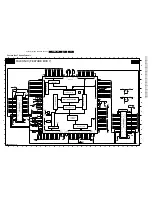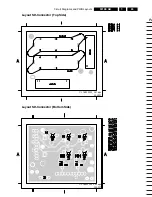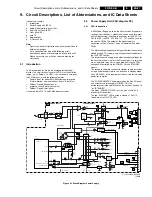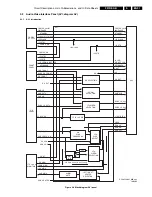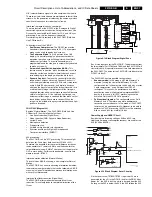Electrical Alignments
EN 84
F21RE AB
8.
8.4.3
Service Options
Select this sub-menu to set the initialisation codes (= options)
of the set via text menu's.
Figure 8-4 Service options overview
8.4.4
Option Numbers
Select this sub-menu to set all options at once (expressed in
two long numbers).
An option number (or 'option byte') represents a number of
different options. When you change these numbers directly,
you can set all options very fast. All options are controlled via
eight option numbers.
Example: The sticker on the bottom cover of an E-box gives
the following option numbers:
04556 00257 49411 04112
04119 00001 00000 00271
The first line (group 1) indicates options 1 to 4, the second line
(group 2) options 5 to 8 (see tables below).
Every 5-digit number represents 16 bits (so maximum number
can be 65536 if all options are set).
When all the correct options are set, the sum of the decimal
values of each Option Byte (OB) will give the option number.
CL 36532021_015.eps
310303
Menu-item Subjects
Options Description
Europe
Setting for Europe
Chassis region
Region (for EU)
AP
Setting for AP PAL-multi
Yes Feature
present
PIP/Dual Screen
No
Feature not present
Yes Feature
present
Dual Screen
TXT/EPG Dual
Screen (for EU)
No
Feature not present
Yes
Flash RAM present
Flash RAM (for EU)
No
Flash RAM not present
2
EPG level 2 setting
Teletext
NexTView (for EU)
2C3
EPG level 3 setting
F19
Receiver-box can operate with 42î F19D-monitor, when jumper settings on
AVI-panel are configured in 1.9-mode
FM23
Receiver-box can operate with 32î FM23-monitor, when jumper settings
on AVI-panel are configured in 2.3-mode
FM24 (SL)
Receiver-box can operate with 42î FM24-monitor, when jumper settings
on AVI-panel are configured in 2.3-mode (SL= Speaker Less)
FM25-SL
Receiver-box can operate with 50î FM25-monitor, when jumper settings
on AVI-panel are configured in 2.3-mode (SL= Speaker Less)
Monitor type
Monitor
FM26 (SL)
Receiver-box can operate with 42î FM26-monitor, when jumper settings
on AVI-panel are configured in 2.3-mode (SL= Speaker Less)
Eagle
Eagle present (Pixel Plus)
Featurebox type
Falconic
Eagle not present (no Pixel Plus)
Yes Feature
present
Light sensor
No
Feature not present (for FTV1.9 and FM25-SL monitors only)
Yes Feature
present
2D Combfilter
No
Feature not present
Yes
Feature present (for US only)
3D Combfilter
No
Feature not present
Yes
LTP (TOPIC) present
Picture
improvement
No
LTP (TOPIC) not present
Yes Feature
present
Auto scavem
No
Feature not present
Yes
Feature (Eagle) present
Pixel Plus
No
Feature (Eagle) not present
Yes
For 16:9 sets
Video repro
Signalling bits
No
For 4:3 sets
Yes
Set with Home Cinema link
Home Cinema
(for EU)
No
Set without Home Cinema link
Yes Feature
present
Integrated Cinema
(for EU)
No
Feature not present
Yes
Option needed for Service to be able to service the receiver-box with a
normal PC monitor
Miscellaneous
Stand Alone
No
Default setting. In this setting, the receiver-box will go to Standby when
connected to PC monitor
Group 1
e.g. 04492 08449 49555 04112 (see sticker on bottom receiver-box)
Opt. No.
Group 2
e.g. 04151 00000 00000 00257 (see sticker on bottom receiver-box)
Note:
Above overview gives the menu items for all regions (EU/AP/US). The correct settings differs per region (see Option Numbers).
Summary of Contents for F21RE
Page 7: ...Directions for Use EN 7 F21RE AB 3 3 Directions for Use ...
Page 8: ...Directions for Use EN 8 F21RE AB 3 ...
Page 9: ...Directions for Use EN 9 F21RE AB 3 ...
Page 10: ...Directions for Use EN 10 F21RE AB 3 ...
Page 11: ...Directions for Use EN 11 F21RE AB 3 ...
Page 12: ...Directions for Use EN 12 F21RE AB 3 ...
Page 13: ...Directions for Use EN 13 F21RE AB 3 ...
Page 14: ...Directions for Use EN 14 F21RE AB 3 ...
Page 15: ...Directions for Use EN 15 F21RE AB 3 ...
Page 16: ...Directions for Use EN 16 F21RE AB 3 ...
Page 17: ...Directions for Use EN 17 F21RE AB 3 ...
Page 18: ...Directions for Use EN 18 F21RE AB 3 ...
Page 19: ...Directions for Use EN 19 F21RE AB 3 ...
Page 20: ...Directions for Use EN 20 F21RE AB 3 ...
Page 21: ...Directions for Use EN 21 F21RE AB 3 ...
Page 22: ...Directions for Use EN 22 F21RE AB 3 ...
Page 23: ...Directions for Use EN 23 F21RE AB 3 ...
Page 24: ...Directions for Use EN 24 F21RE AB 3 ...
Page 25: ......
Page 114: ...Revision List EN 114 F21RE AB 11 11 Revision List First release ...