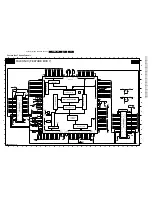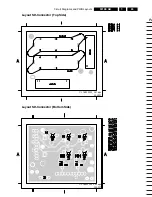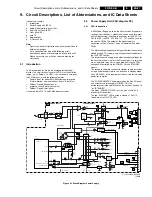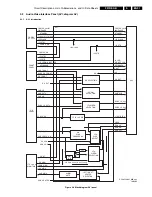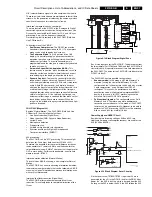Circuit Descriptions, List of Abbreviations, and IC Data Sheets
EN 87
F21RE AB
9.
9.
Circuit Descriptions, List of Abbreviations, and IC Data Sheets
Index of this chapter:
1.
Introduction
2.
Power Supply Unit (PSU)
3.
Audio Video Interface panel (AVI)
4.
Small Signal Panel (SSP)
5.
Front panel (FP)
6.
Auto TV
7.
Abbreviations
8.
IC Data sheets
Note:
•
Figures can deviate slightly from the actual product, due to
different set designs.
•
For a good understanding of the following circuit
descriptions, please use the diagrams in chapter 6 and 7.
Where necessary, you will find a separate drawing for
clarification.
9.1
Introduction
This Receiver box (or E-box) is developed for the global
market. The service chassis name is F21Rx (x stands for the
region; e.g. E=Europe, U= USA). It is an economic version of
the F22Rx chassis, with the following features:
•
Feature Box 7 for better EMC behaviour and improved
"Natural Motion", however without "Eagle" (Pixel Plus).
•
Without "Double Window" panel.
•
Improved Tuner/Splitter (less noise).
•
Without "Down Scaler" panel.
It can drive both FTV1.9 and FM2x plasma screens.
9.2
Power Supply Unit (PSU, diagram PS)
9.2.1
PSU: Introduction
A 35W Power Supply is used in the Receiver box. It supports a
range of input voltages (= global), and can be used for almost
every E-box version. It delivers the voltages for the SSP, the
DW, the FBX (+5VSTB, 5V2, 8V6, 7V7, -7V7 and 33V), and for
the specific PWBs. The output of the power supply is
connected to the AVI panel. This panel powers all the other
PWBs.
The Mains voltage is applied to the input filter that feeds it to the
standby supply. This supply is always operational and delivers
the +5VSTBY voltage.
The task of the main supply is to deliver the supply voltages for
the several electrical circuits in the Receiver box. It is switched
via a single-pole relay, which is powered from the +5VSTBY
voltage and controlled via the POWER_ON and STANDBY
signals.
The reason to choose for a separate standby supply, instead of
a single flyback supply (which can be driven in standby mode
like a MC44604), is the requirement to have very low standby
power consumption.
The "POWER ON/STBY" knob is located on the Front I/O panel
and activates the relay supply (POWER_ON). The
microprocessor is then able to switch the set from "standby" to
"on" (STANDBY).
The green "POWER ON" LED is active, when the 8.6 V is
present (HW controlled).
The red "STANDBY" LED is active in standby. The OTC
controls this via ON_OFF_LED.
Figure 9-1 Block Diagram Power Supply
PS
POWER SUPPLY
STANDBY SUPPLY
F032
F008
F011
F013
F073
F072
F038
F052
F054
F056
F067
REF.
ACTIVATING
CIRCUIT
POWER
VALID
CIRCUIT
DRAIN
ENABLE
SOURCE
CONTROL
CL 16532098_003.EPS
150801
0306
1
2
3
4
5
6
7
8
9
2
1
POWER-ON
STANDBY
STANDBY
7401, 7402
POWER-VALID
N.C.
N.C.
-7V7
0307
1
2
3
4
5
6
7
8
9
10
11
+5V2
6310
SB340
+5VSTBY
5300
3310
7202
TL431
7203
TCET1102
2
8
1
1
7
5200
8
2
1
5
4
2
3312
3313
3314
+8V6
+33V
3200
+7V7
1101
T4A
6104
6105
1001
0300
T2,5A
150 - 250V
5003
6000
3016
6007
3012
3013
3014
6000
GBU4J
F042
F044
F069
4
5
5202
4
7200
TNY256
2.3
6010
3
REF.
7011
TL431
+8V6
7002
TCET1103
8
1
1
5
4
2
F058
F026
16
6101
6110
3101
3102
MAIN SUPPLY
+33V
N.C.
15
1
2
3
2
3
4
2
1
3
4
14
6103
6203
5000
6204
5102
+8V6
+7V7
13
1102
T4A
12
6106
5103
6108
6107
3107
+5V2
3110
3111
3109
3114
3113
2
7101
+5V2
-7V7
11
5104
10
9
6
8
1
3
G
D
S
STP6NC60
6
14
Vdem IN
CURRENT SENSE
OUTPUT
CONTROL
7001
MC44603A
VCC
3042
OVERVOLTAGE PROTECTION
VOLTAGE FEEDBACK
HOT GROUND
HOT
COLD
8
7
3030
3041
6009
3037
3015
+8V6
Summary of Contents for F21RE
Page 7: ...Directions for Use EN 7 F21RE AB 3 3 Directions for Use ...
Page 8: ...Directions for Use EN 8 F21RE AB 3 ...
Page 9: ...Directions for Use EN 9 F21RE AB 3 ...
Page 10: ...Directions for Use EN 10 F21RE AB 3 ...
Page 11: ...Directions for Use EN 11 F21RE AB 3 ...
Page 12: ...Directions for Use EN 12 F21RE AB 3 ...
Page 13: ...Directions for Use EN 13 F21RE AB 3 ...
Page 14: ...Directions for Use EN 14 F21RE AB 3 ...
Page 15: ...Directions for Use EN 15 F21RE AB 3 ...
Page 16: ...Directions for Use EN 16 F21RE AB 3 ...
Page 17: ...Directions for Use EN 17 F21RE AB 3 ...
Page 18: ...Directions for Use EN 18 F21RE AB 3 ...
Page 19: ...Directions for Use EN 19 F21RE AB 3 ...
Page 20: ...Directions for Use EN 20 F21RE AB 3 ...
Page 21: ...Directions for Use EN 21 F21RE AB 3 ...
Page 22: ...Directions for Use EN 22 F21RE AB 3 ...
Page 23: ...Directions for Use EN 23 F21RE AB 3 ...
Page 24: ...Directions for Use EN 24 F21RE AB 3 ...
Page 25: ......
Page 114: ...Revision List EN 114 F21RE AB 11 11 Revision List First release ...