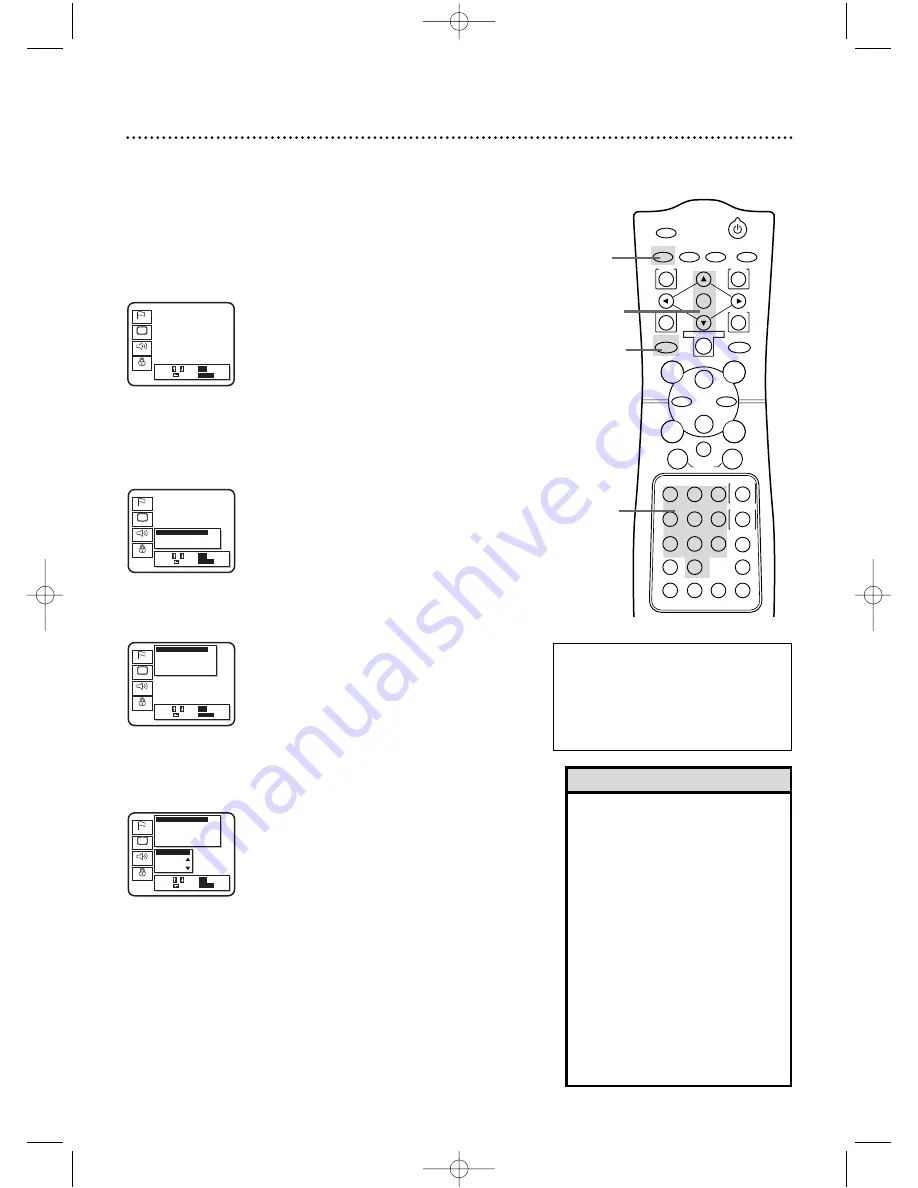
POWER
MARKER
TIMER SET VCR/TV MEMORY
SPEED
REC
/OTR
OUTPUT SELECT
3
4
5
6
7
8
9
ZOOM
TIME SEARCH
SLOW
STATUS/EXIT
SEARCH MODE
DISPLAY
0
+10
2
1
VCR
DVD
E
B
OK
D
H
/
L
K
/
G
C
CLEAR
REPEAT
SETUP
MENU
TITLE
RETURN
MODE
SKIP/CHANNEL
CHANNEL/SKIP
A-B
AUDIO
ANGLE
SUBTITLE
F
68 Parental Controls Levels
• Some DVDs are not compatible
with Parental Lock. Make sure the
DVD plays according to the Parental
Lock settings you have made.
• You can not change Parental
Controls settings until you enter the
correct password.
• When you play a Disc whose rating
exceeds the level you set, a message
will appear on the screen, indicating
the Disc cannot play. Eject the Disc,
then select a level that allows play-
back. Or, select All to turn off
Parental Controls. Load the Disc
again and begin playback as usual.
Some Discs may let you enter your
4-digit password, then begin play-
back. See the Disc for details.
Helpful Hints
RATING EXPLANATIONS
• NC-17 - Under 17 not admitted
• R - Restricted; under 17 requires
accompanying parent or adult guardian
• PG13 - Unsuitable for children under 13
• PG - Parental Guidance suggested
• G - General Audience
2
Press the Arrow
o
op
p
buttons to select Parental.Then, press
the OK button. The Setup/Parental Password screen will appear.
3
Press the Number buttons to enter your 4-digit password.
2,4,5
3
4
Press the Arrow
o
op
p
buttons to select Parental Level.Then,
press the OK button.
5
Press the Arrow
op
buttons to select the level you desire,
then press the OK button. For example, if you want to play Discs
rated PG13, you must select Level 4 or higher.The level you select
will appear on the screen beside Parental Level, beneath Parental
Controls at the top of the screen.
6
Press the SETUP button to remove the menu.
Follow these steps to set the rating level for your DVDs. Discs
whose ratings exceed the level you set will not play.
●
Before you begin, place the DVD/VCR in DVD mode.
Press the OUTPUT SELECT button so that the red DVD
OUTPUT light appears on the front of the DVD/VCR.
1
While playback is stopped, press the DVD button, then press
the SETUP button. The setup screen will appear.
1,6
1
Language
Display
Audio
Parental
Select :
/
Set :
OK
Cancel : Exit :
SETUP
Language
Display
Audio
Parental
Select :
/
Set :
OK
Cancel : Exit :
SETUP
Password
Enter current password.
–
– – –
Language
Display
Audio
Parental
Parental Controls
• Parental Level 7 [NC-17]
Change
Parental Level
• 5
4 [PG13]
3 [PG]
2
Select :
/
/
Set :
ENTER
Cancel : Exit :
SETUP
Select :
/
Set :
OK
Cancel : Exit :
SETUP
Language
Display
Audio
Parental
Select :
/
/
Set :
ENTER
Cancel : Exit :
SETUP
Parental Controls
• Parental Level 7 [NC-17]
Change
Select :
/
Set :
OK
Cancel : Exit :
SETUP
DV910(H9100).QX33 01.8.9 10:28 AM Page 68






























