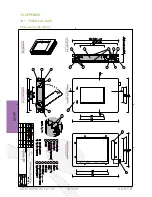Petwalk Solutions GmbH & Co KG
User Guide
Page 68 of 88
Petwalk Solutions GmbH & Co KG
User Guide
Page 68 of 88
10.4.6
PROGRAMMING OF RAIN SENSOR CONTROL
The petWALK pet door can also be controlled by an optional rain sensor. A rain sensor suitable
for your pet door can be ordered in our online shop. This rain sensor communicates via radio
with our pet door, no additional installation work is necessary.
NOTE!
If no rain sensor is connected and rain sensor control is activated
by the corresponding button, the rain sensor symbol flashes red on
the display. If the battery of the rain sensor is empty or no
reception is possible, the symbol flashes red too.
To use the moisture-dependent control of the pet door, you must define the level of humidity at
which the door’s functionality shall be limited. The programming is similar to dawn controller.
Because of this we decided not to display the appropriate images.
NOTE!
The easiest way to define the amount of rainfall is to perform the
programming during rainfall. That way you can easily take the
actual measured value of the pet door as set point.
Starting point for the necessary settings is the setting mode. You can reach it by pressing the
Setup
button on the remote control. The display shows all the symbols in green.
Press the
Rain Sensor
button to access humidity control mode.
As with dawn programming you see the currently measured moisture value on the left side of the
display. To the right you will find the currently target value, which is set to 50 at the factory.
You can now use the
Up
and
Down
buttons and change from 0 (dry) to 100 (very wet).
Now you confirm the desired value with the
OK
button. The display looks like this:
Currently a moisture level of 25 is set.
Now by pressing the
Entrance Control
and
Exit Control
buttons you can select, what
should be allowed or prohibited, if the target value is exceeded. The changing colours of the
symbols indicate the currently set state.