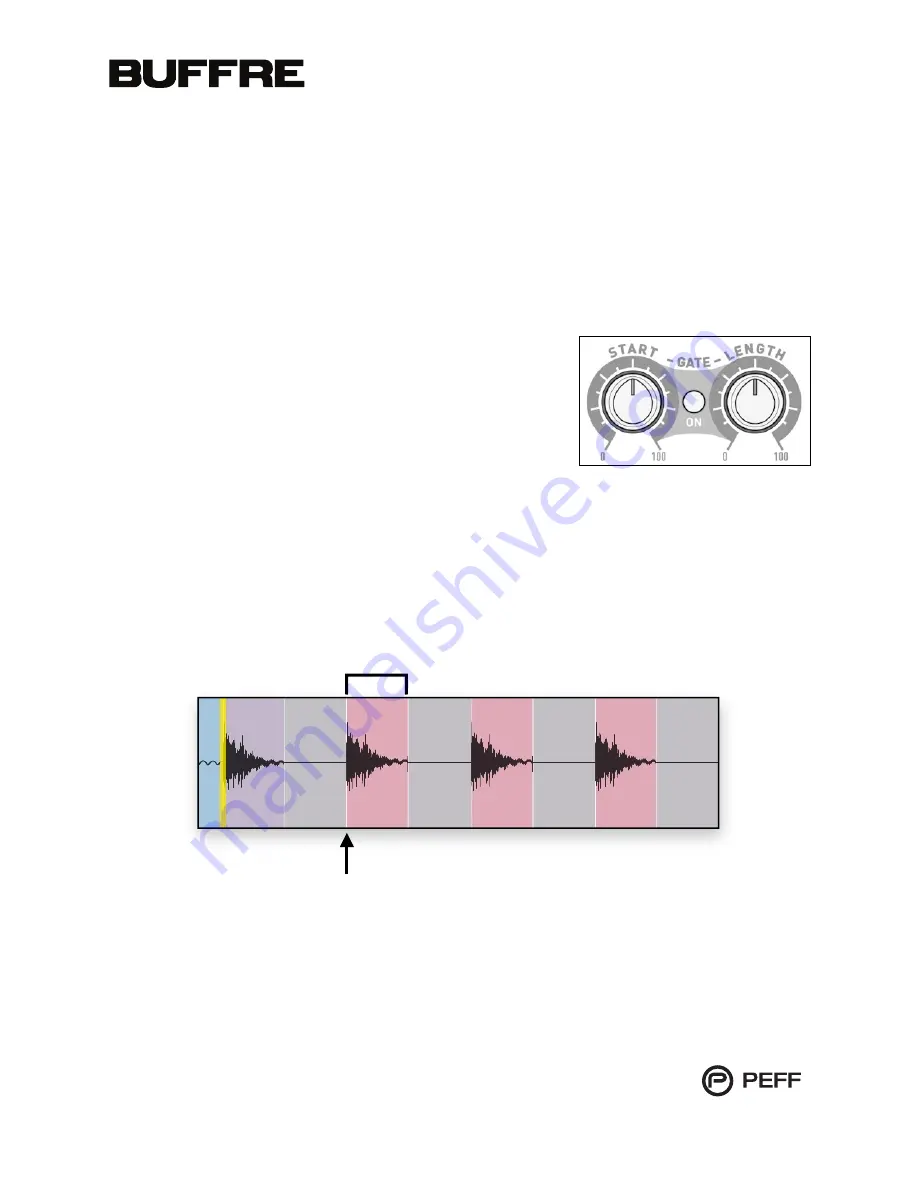
Gate
Loop playback can be modified with the built-in gate functions. Using the Gate
functions, you can close the playback window to a fraction of the loop length and also
alter which segment of the loop you want to hear. When Buffre is looping a segment of
audio, you will only hear the portion defined by the gate parameters: The Gate On
button and the Gate Start and Gate Length Knobs.
Gate On
The Gate On button enables or disables the effect.
Gate Start
The Gate Start parameter sets the position where audio
is rendered from the loop. This ranges from 0%, the
start of the loop to 100%, the end of the loop. By default
Gate Start is set to 0%.
Gate Length
The Gate Length determines the duration the gate stays open as a fraction of the loop
segment. The default setting is 100% or the entire loop length.
Gate Start
Length
v1.0.2 operation manual
16
















































