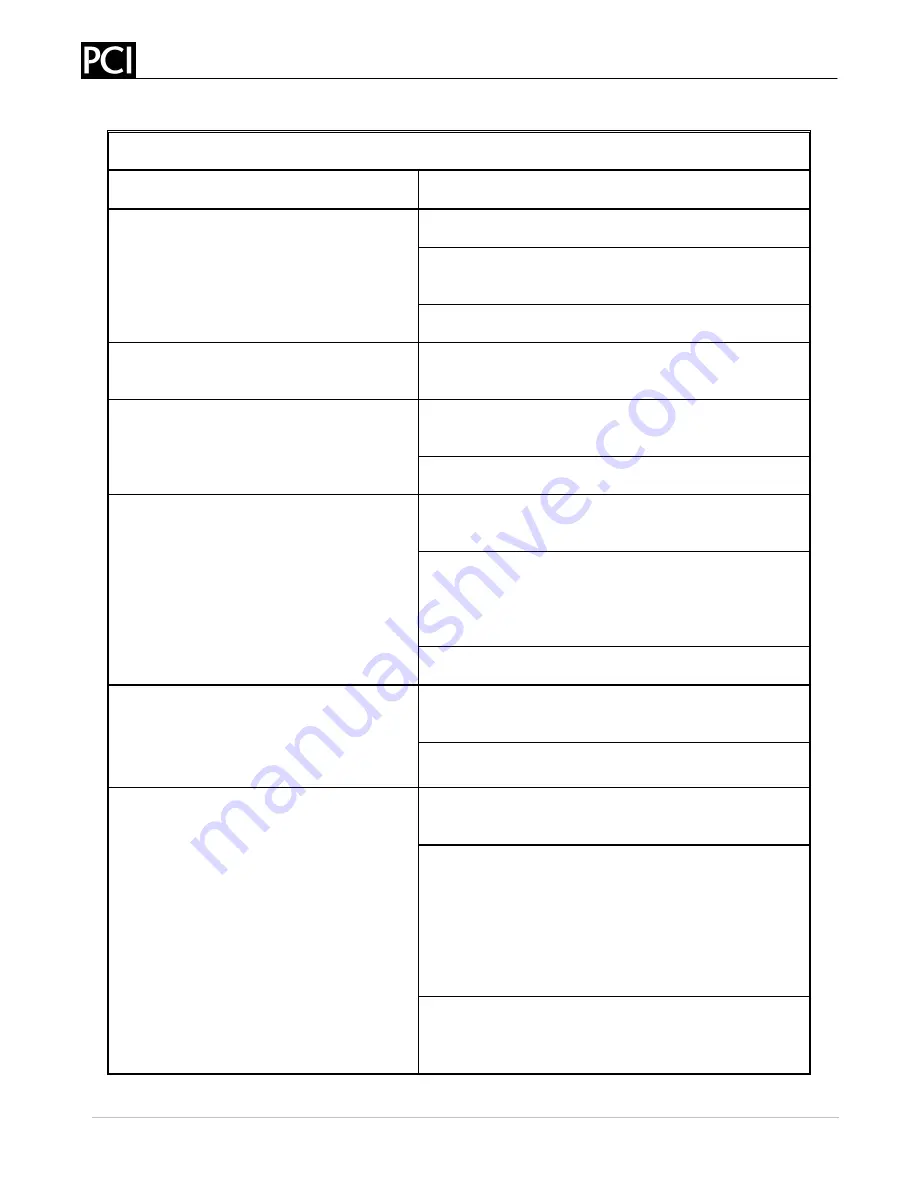
MicroTrans
II
Summing Operation & Maintenance Manual
Paragon Controls Incorporated
56
Revision Level 002
11. TROUBLESHOOTING GUIDE
TROUBLESHOOTING TABLE
SYMPTOM
SOLUTION
1. No Display or Back Light
1. Verify ON/OFF switch is in ON position
2. Verify correct input power and connection at 3 pin
connector J1
3. Contact
Factory
2. Display background is too dark or
characters are too light.
1. Adjust DISPLAY potentiometer (See Section 3.1)
3. Display does not respond to input
pressure changes and Key pad
functions.
1. Reset the unit by turning the ON/OFF switch OFF
and back ON.
2. Contact
Factory
4. Display does not respond to input
pressure changes but does respond to
Key pad functions.
1. Verify pneumatic input lines are not reversed at the
MicroTrans
II
ports or the sensing element.
2. Use a pneumatic gauge to measure the pneumatic
signal input to the MicroTrans
II
. Verify the signals
are within the Op. Range Value shown on the label
located on the side of the enclosure.
3. Contact
Factory
5. Display does not respond to Key Pad
functions
1. Reset the unit by turning the ON/OFF switch to
OFF and then ON.
2. Contact
Factory
6.
CAUTION INPUT
OVERRANGE
message on Display
1. Verify data on ID Label located on side of
MicroTrans
II
is correct for the application.
2. Remove pneumatic signal lines. If display returns
to 0 reading, use a pneumatic gauge to measure the
pneumatic signal. Verify input signal is equal to or
less then the Op. Range D.P. Value on the ID
Label. If the display does not return to 0, a
pneumatic tube may be plugged by moisture
underneath the PC board. Consult the factory.
3. Verify menu selections are set correctly:
Operating Range, Flow Correction, Temperature
Compensation, Area Factor, and Altitude





































