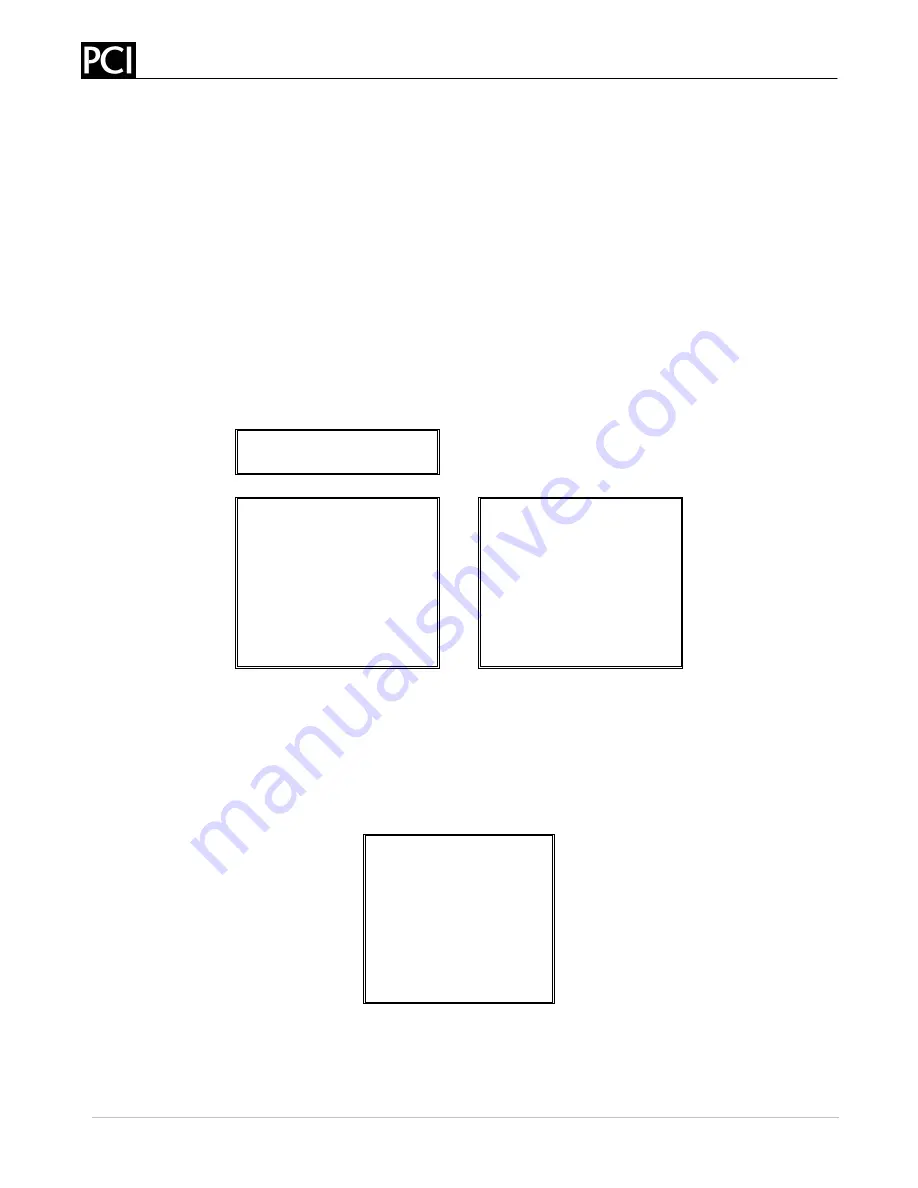
MicroTrans
II
Summing Operation & Maintenance Manual
Paragon Controls Incorporated
10
Revision Level 002
5. COMMON STARTUP CONFIGURATION CHANGES
5.1. AREA
FACTOR
The Area Factor can be entered or modified as follows:
Step 1.
From the active display, enter the Tech. Configuration Menu by pressing the Up/Down
buttons simultaneously.
Step 2.
Enter password number 1000 and press the Enter button.
Step 3.
Press the Enter button once to access the Area Factor Menu.
Step 4.
Enter the new Area Factor using the Up/Down/Left/Right buttons.
Step 5.
Press the Enter button once.
Step 6.
Press the ESC button twice.
Step 7.
The active display should now be displayed.
Tech. Config.
Password: 0000
Controller Parameters
Area Factor
Area Factor
(FT
2
)
Transducer Cal.
Ext. Flow Source
(001.000)
Ext. Flow Span
Altitude
Process Output Menu
Temp. Output Menu
If the new Area Factor causes the existing Operating Range Value to be outside the new calculated
Minimum or Maximum Full Scale Value, the below Warning Message will appear and the Operating
Range will be reset to the new Maximum Full Scale Value by pressing Enter. The display will
automatically jump to the Op Range Menu allowing the user to enter a new Operating Range Value.
This can be accomplished by performing the steps under Section 5.2. See Area Factor Example below.
Warning Message:
Op Range Outside
Allowable Value
Op Range will be
Reset to the MAX
F.S. Value
(Press Enter)






























