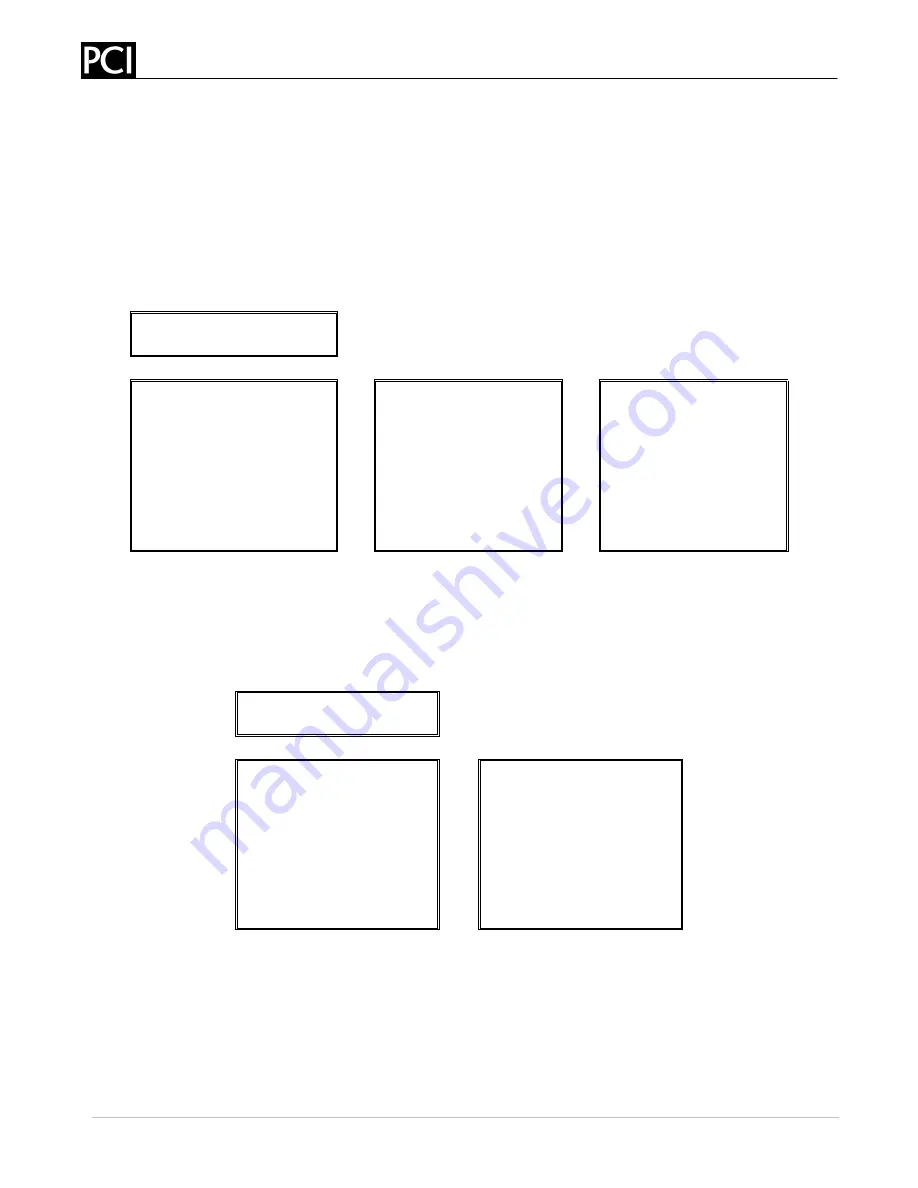
MicroTrans
II
Summing Operation & Maintenance Manual
Paragon Controls Incorporated
38
Revision Level 002
9.1.9. Economizer
Override
The Economizer Override Menu allows the user to enable or disable the Economizer Override function.
If enabled, the economizer analog input signal (0-10vdc/4-20mA) is compared to the controller output
value and the highest value is sent as the controller output value. Enabling the Economizer Override
function will cause the text “Econ. Override” to be shown at the bottom of the display. The Economizer
Override Menu also allows the user to select between two Economizer input options (Local and
Network). If Local is selected, the transmitter receives a 0-10vdc or 4-20mA analog input economizer
signal. If Network is selected, the economizer input signal is obtained through network
communications. The Network option is only available if one of the communication options is ordered.
Tech.
Config.
Password:
1000
Controller Parameters
Action
Econ. Override
Area Factor
Cont. Setpoint
(ON / OFF)
Transducer Cal.
Output Start
(OFF)
Ext. Flow Source
Alarm ON/OFF
Ext. Flow Span
Output Override
Economizer Source
Altitude
Sys.
Alarm
Delay (Local/Network)
Process Output Menu
Econ. Override
(Local)
Temp. Output Menu
9.2. AREA
FACTOR
The Area Factor Menu allows the user to enter or modify an existing Area Factor. The Area Factor
Menu is only available if the MicroTrans
II
is configured by Paragon at the time of order for flow or
velocity and for input from a non-amplified Pitot-type flow sensor.
Tech. Config.
Password: 0000
Controller Parameters
Area Factor
Area Factor
(FT
2
)
Transducer Cal.
Ext. Flow Source
(001.000)
Ext. Flow Span
Altitude
Process Output Menu
Temp. Output Menu
















































