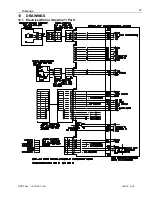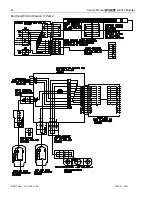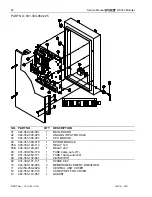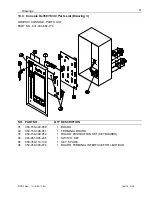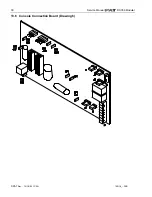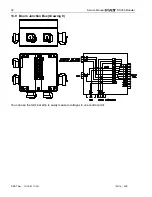Procedures
© PAT
Rev. - 12/18/00 // CSH.
190118_-.DOC
35
14.2 Procedure 2: Main Board Replacement
Refer to Drawing 4, central unit parts list for board location.
1. Turn system power off.
2. Remove the central unit lid.
NOTE: Take care not to damage the boards with the screwdriver, when removing and inserting
screws.
NOTE: Use care when lifting the CPU module board and analog input module from the main board,
due to the fact that these boards have pins on the bottom side, which insert into the main
board.
3. Remove CPU module board by taking out the 4 small Philips screws holding it in place.
4. Remove analog input module board by taking out the 6 small Philips screws holding it in place.
5. Remove the relay and fuses from the main board, items 5, 6, and 7 on Drawing 4.
6. Mark all connection wires before removing, to identify location for reconnecting. Disconnect all X1
terminal wires from the main board.
7. Remove the 14 large Philips screws holding the main board in place.
8. Take notice of the orientation of the main board in the central unit. Remove main board and place
in the packing material that the replacement main board came in.
9. Carefully insert the new main board in place. Refer to Drawing 4 for location.
10. Insert the 14 Philips mounting screws; be sure to attach the ground wire to the KGND screw in the
lower left corner. Refer to Drawing 4.
11. Insert analog input module board by lining up the pins into the sockets X16 and X17 and the 6
screw holes.
12. Insert the 6 small Philips screws and washers.
13. Insert CPU module board by lining up the pins into the sockets X11 and X12 and the 4 screw
holes.
14. Insert the 4 small Philips screws and washers.
15. Insert the relay on to the main board, item 7 on Drawing 4.
16. Connect the X1 terminal wires to the main board. Refer to Drawings 1, 2 and 3.
17. Turn power on and test system.
18. Inspect the gasket for nicks, cuts, or damages before installing and tightening the cover.