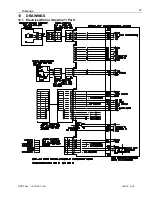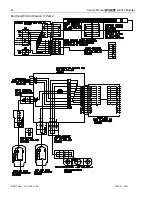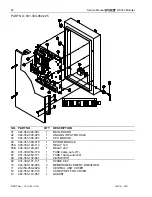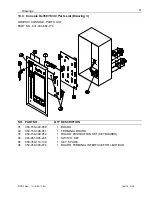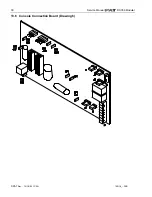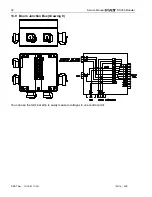Drawings
© PAT
Rev. - 12/18/00 // CSH.
190118_-.DOC
27
13.3 Console Ds350/1334 / Parts List (Drawing 3)
GRAPHIC CONSOLE, PARTS LIST
PART NO. 031-300-060-170
NO. PART
NO.
QTY
DESCRIPTION
01 050-150-300-050
1
BOARD
02 050-150-300-051
1
TERMINAL
BOARD
03
050-150-300-052
1 BOARD, PUSHBUTTON SET (KEYBOARDS)
04 003-051-905-235
1
SWITCH,
KEY
05 050-350-110-139
1
KEY,
SPARE
06
050-350-300-076
1 BOARD, TERMINAL INTERFACE FOR LIGHTBAR