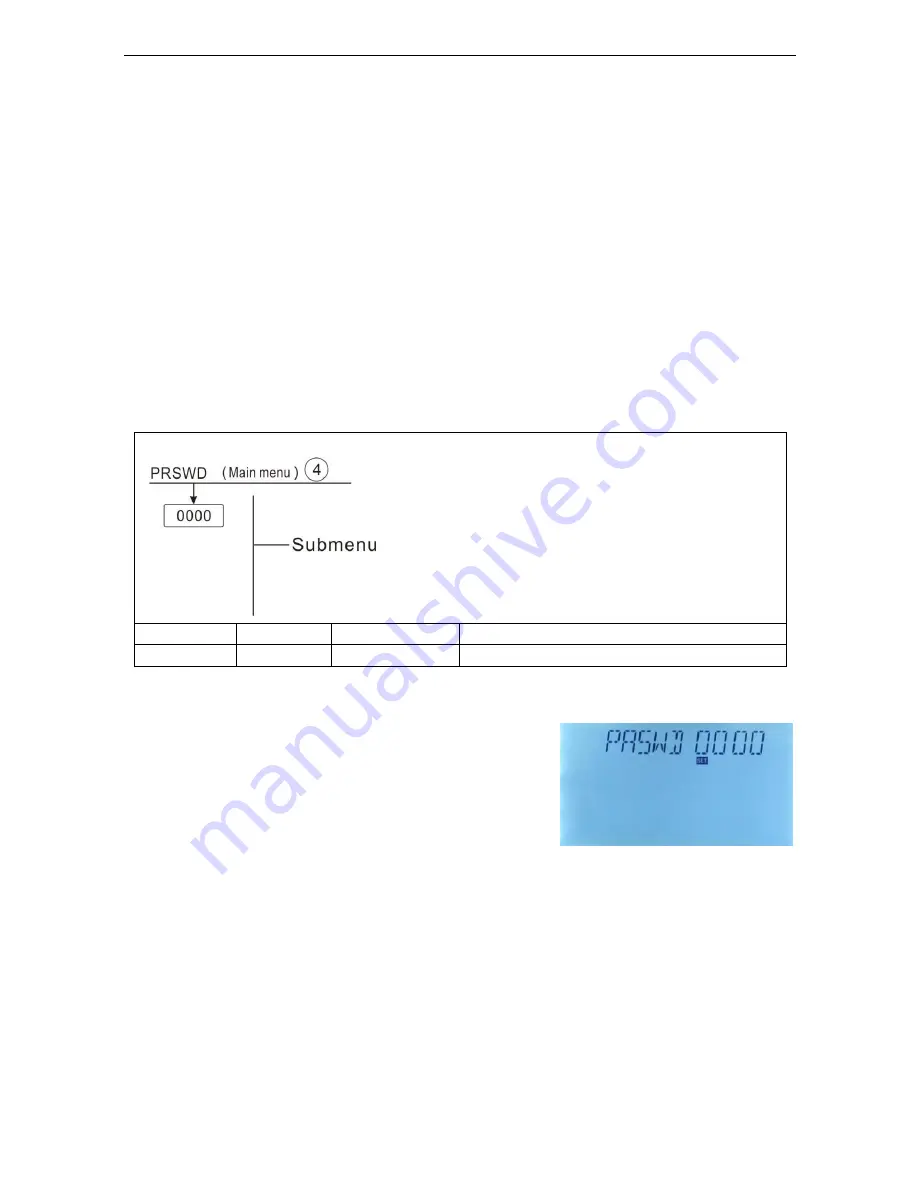
Operation manual of solar controller SR658
Page 48 of 105
►Press “SET” button, hour time “07” blinks
►Press “↑”, “↓” button to adjust time hour of the close time of the first time-section
►Press “SET” button, minute time “00” blinks
►Press “↑”, “↓” button to adjust time minute of the close time of the first time-section
►Press “SET” or “ESC” button, to confirm the setting
►Press “↑”, to access the setting of the start time of the second time-section, doing like
above descript steps to set the start and close time of second and third time -section.
If it is needed to close one time - section, then just set the start time and close time with a
same time. (example: at 10:00 start circuit, and at 10:00 close the circuit)
7. Function operation and parameter setting (expertise)
(
4
)
PRSWD password
Menu structure
Main menu
Default set
Adjust range
Description
PRSWD
0000
Enter password
Press
”SET” button access the main menu, press“↑” and select “PRSWD 0000”.
Function set:
►Press “SET” button, the left first digital blinks to ask for
entering the password, default password is
“0000”
►Press “↑”, “↓” button to enter the first digital
►Press “SET” button, the second digital blinks
►Press “↑”, “↓” button to enter the second digital
►Press “SET” button, the third digital blinks
►Press “↑”, “↓” button to enter the third digital
►Press “SET” button, the forth digital blinks
►Press “↑”, “↓” button to enter the forth digital
►Press “SET” to access the main menu
Through the password to limit the customer right to set some important parameters, and four






























