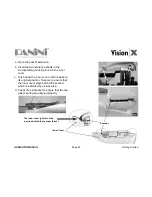OPERATOR MANUAL
Page 27
Getting Started
5. In the event that the outer cover has to be
removed, first disconnect the USB cable
and the power cables and then lift the outer
cover.
6.
To remove the “U” track wall see Fig. 30.
Please follow the instructions listed in
chapter 5.1.2.
7. If the jam occurs in the image camera area,
it is advisable to open the front image
camera (see Fig.31) so that the document
can easily be removed.
Close the image camera carefully.
Don’t allow the spring to snap it closed.
Summary of Contents for Vision X
Page 1: ...OPERATOR MANUAL Page 0 General Operator Manual...
Page 2: ...Panini Vision X Operator Manual...
Page 78: ...OPERATOR MANUAL Page 77 Greek 9 WEEE WEEE Panini WEEE 13 2005 WEEE 2002 96 E...
Page 80: ...OPERATOR MANUAL Page 79 Greek 9 3 Vision X...
Page 81: ...OPERATOR MANUAL Page 80 Japanese 9 WEEE EU WEEE 2002 96 EC WEEE Panini 2005 8 13 WEEE EU...
Page 82: ...OPERATOR MANUAL Page 81 Japanese 9 1 9 2...
Page 83: ...OPERATOR MANUAL Page 82 Japanese 9 3...
Page 84: ...OPERATOR MANUAL Page 83 Chinese 9 WEEE EU WEEE Panini WEEE WEEE 2002 96 EC 2005 8 13...