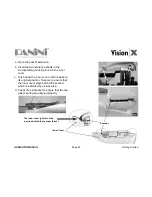OPERATOR MANUAL
Page 22
Getting Started
4.2 How to Prepare and Load Checks
Preparing Documents for Processing
1. Remove all rubber bands, staples, paper clips, dog ears, etc. from the documents.
2. Jogging the documents is strongly recommended. In any case, align the bottom edges by repeatedly
tapping the bottom edge of the documents on a hard, flat surface.
3. Repeatedly tap the leading edge of the documents on a hard, flat surface.
4. Check bottom and leading edges once more to ensure documents are aligned.
Tip: Use a mechanical jogger device for faster and more accurate alignment of bottom and leading edges.
Bottom Edge
Leading Edge
Summary of Contents for Vision X
Page 1: ...OPERATOR MANUAL Page 0 General Operator Manual...
Page 2: ...Panini Vision X Operator Manual...
Page 78: ...OPERATOR MANUAL Page 77 Greek 9 WEEE WEEE Panini WEEE 13 2005 WEEE 2002 96 E...
Page 80: ...OPERATOR MANUAL Page 79 Greek 9 3 Vision X...
Page 81: ...OPERATOR MANUAL Page 80 Japanese 9 WEEE EU WEEE 2002 96 EC WEEE Panini 2005 8 13 WEEE EU...
Page 82: ...OPERATOR MANUAL Page 81 Japanese 9 1 9 2...
Page 83: ...OPERATOR MANUAL Page 82 Japanese 9 3...
Page 84: ...OPERATOR MANUAL Page 83 Chinese 9 WEEE EU WEEE Panini WEEE WEEE 2002 96 EC 2005 8 13...