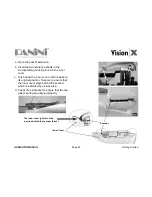OPERATOR MANUAL
Page 23
Getting Started
Feeding Documents
You may feed documents one at a time or in small batches by inserting the documents all the way into the
feeder.
The documents must be inserted into the feeder so that the leading edge fits between the two black lines.
Do not insert the checks past the
rollers.
Larger batches up to 100 checks require the pressure plate to be
pushed back before inserting checks into the feeder.
To prevent misfeeding, do not insert more than 100 documents
into the feeder. Leave at least 2 mm (1/8”) between the last
document and the pressure plate in the maximum backward
position. The leading edges of the documents should be aligned
as described in the previous page.
Summary of Contents for Vision X
Page 1: ...OPERATOR MANUAL Page 0 General Operator Manual...
Page 2: ...Panini Vision X Operator Manual...
Page 78: ...OPERATOR MANUAL Page 77 Greek 9 WEEE WEEE Panini WEEE 13 2005 WEEE 2002 96 E...
Page 80: ...OPERATOR MANUAL Page 79 Greek 9 3 Vision X...
Page 81: ...OPERATOR MANUAL Page 80 Japanese 9 WEEE EU WEEE 2002 96 EC WEEE Panini 2005 8 13 WEEE EU...
Page 82: ...OPERATOR MANUAL Page 81 Japanese 9 1 9 2...
Page 83: ...OPERATOR MANUAL Page 82 Japanese 9 3...
Page 84: ...OPERATOR MANUAL Page 83 Chinese 9 WEEE EU WEEE Panini WEEE WEEE 2002 96 EC 2005 8 13...