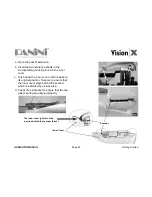OPERATOR MANUAL
Page 37
Maintenance
5.7 Install the External Covers
Install the inner cover following the instructions below:
1. Open the pocket extension.
2. Insert the two reference shafts in the corresponding housing found in
the inner cover
3. Push down on the inner cover until it stops, ensuring that the inner
cover stays behind the scanner (black area).
4. Check the exit pocket to ensure that the two plastic springs are
properly aligned
The inner cover (grid)
must be inserted behind
the scanner (black)
Inner Cover
Summary of Contents for Vision X
Page 1: ...OPERATOR MANUAL Page 0 General Operator Manual...
Page 2: ...Panini Vision X Operator Manual...
Page 78: ...OPERATOR MANUAL Page 77 Greek 9 WEEE WEEE Panini WEEE 13 2005 WEEE 2002 96 E...
Page 80: ...OPERATOR MANUAL Page 79 Greek 9 3 Vision X...
Page 81: ...OPERATOR MANUAL Page 80 Japanese 9 WEEE EU WEEE 2002 96 EC WEEE Panini 2005 8 13 WEEE EU...
Page 82: ...OPERATOR MANUAL Page 81 Japanese 9 1 9 2...
Page 83: ...OPERATOR MANUAL Page 82 Japanese 9 3...
Page 84: ...OPERATOR MANUAL Page 83 Chinese 9 WEEE EU WEEE Panini WEEE WEEE 2002 96 EC 2005 8 13...