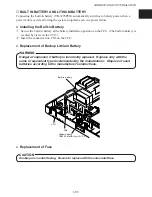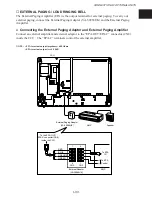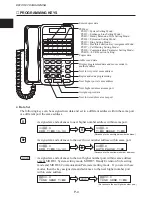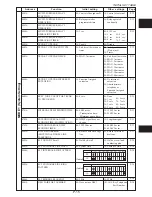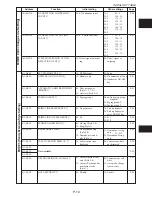BEFORE PROGRAMMING
P-6
3-2. ADVANCED PROGRAMMING
■
ABOUT THE HANDY HANDY EXTENSION STYLE SETTING MODE (MODE 3)
MODE 3 allows to set up to eight required styles of telephone operation patterns according to all of
the feature options (Extension Setting (MODE 4), Ring Setting (MODE 5), FF Key Assignment
(MODE 6) and Call Barring Setting (MODE 7) required on a per-station basis.
After the modification of MODE3, you are able to assign “STYLE SETTING (10-25)03#” in the
Extension Setting mode (MODE 4). This handy programming eliminates the detailed settings that
were required for each telephone, and reduces the program time.
●
Using MODE 3 in the initial set state
If style 1 to 8 settings are acceptable as they are in the initial set state, MODE 3 to MODE 7
settings can be omitted simply by setting the “STYLE SETTING (10-25)03#” in the Extension
Setting mode (MODE 4).
●
Using MODE 3 with the initial set changed
If you want to change the initial set state, reset only the desired item in the MODE 3. This allows
to change the pattern of each style.
After changing the parameters of MODE 3, MODE 3 to MODE 7 settings can be omitted simply
by setting “STYLE SETTING (10-25)03#” in the Extension Setting mode (MODE 4).
IMPORTANT
The latter assignment will be effective, if you assign both Handy Extension Style Set-
ting Mode and normal programs (MODE 4 to 7).
Initially normal programs are effective.
NOTE : The following page shows the “Handy Extension Style Setting Table (Initial)” indicating the initial set states of each
style. Use this table together with the “Handy Extension Style Setting Table (Own)” in the “Programming Tables
Manual” for entering the newly changed state.
Summary of Contents for VoiceSonic VB-9411AD
Page 60: ...MEMORANDUM ...
Page 94: ...CONNECTION OF OPTIONAL UNITS I 34 MEMORANDUM ...