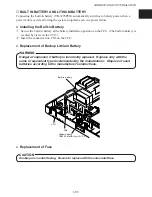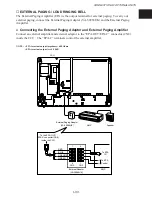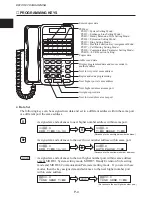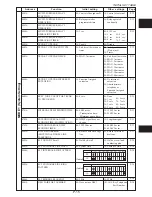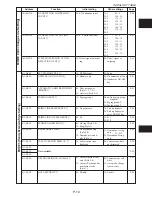BEFORE PROGRAMMING
P-10
●
Data Terminal Programming Keys
The programming keys for the telephone are the equivalent of the following control keys on the
data terminal keyboard.
KEY TELEPHONE
DATA TERMINAL
HOLD
= CONTROL S (Next port)
MEMORY
= CONTROL D (Previous port)
#
= CONTROL X (Next address)
= CONTROL E (Previous address)
REDIAL
= CONTROL R (Resets data)
VOL
▲
= CONTROL T (Moves to next port with data)
VOL
▼
= CONTROL V (Moves to previous port with data)
FF6
= CONTROL U (Carries new data to the next port)
ON/OFF
= CONTROL Z (Exit)
CONF
= CONTROL P (Completes the data copying operation done by the
CONTROL T or CONTROL V.)
●
How To Program With A Data Terminal
At the REMT> prompt press “H” for help.
The screen will prompt you to select from the Maintenance Mode menu:
P = Program Set
S = Speed Dial Set
N = Ext./SPD Name and Absence Message Set
Control Z = Exit
If you enter “P” (P plus return) the screen will display the following:
REMT> P
VB-9 Programming
Prog>
At the Prog> prompt press “H”. The screen will display the menu and Prog> prompt again. At
the Prog> prompt press the S key or the Tilde key (~) followed by number of the setting, for
example, “~01” for System programming, and press return.
At the 01 Sys> prompt, press return again. The first address in the system (Exchange lines) will
appear on the screen:
S0001 2
The screen will advance to the next address every time you press return, or you can change the
data in address “0001” to 4, for example, by entering (press return) 4.
The screen will advance to the next address. To check that the data is entered correctly, press
“Control E” to bring you back to the previous address, which in our example is “0001”.
Pressing “H” for help at any stage will access control key menus and other information to help
you move from port to port or address to address, access a menu, return to a previous operation,
or exit.
Summary of Contents for VoiceSonic VB-9411AD
Page 60: ...MEMORANDUM ...
Page 94: ...CONNECTION OF OPTIONAL UNITS I 34 MEMORANDUM ...