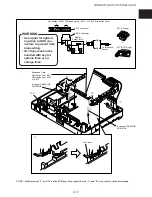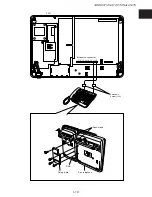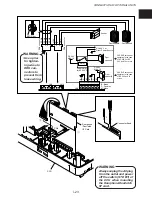WALL MOUNTING OF KEY TELEPHONES
I-15
3. WALL MOUNTING OF KEY TELEPHONES
Install the key telephone on the wall according to the following procedure.
DSS console can be installed by the following procedure too.
q
Remove the handset guide with a small screwdriver, turn it over, and reinsert it into the tel-
ephone.
w
Press the Stand releases in toward the middle of the telephone to release the Desk stand.
e
Cut parts
a
of the Desk stand with electrical wire cutters, and prepare wall mounting holes.
r
Attach the Desk stand to the bottom of the telephone by aligning the tabs and tab guides, and
sliding the Desk stand into place.
t
Attach two screws at the wall mounting positions (at 100 mm or 83 mm intervals), and secure at
mounting holes
A
-
B
or
A
-
C
on the Key telephone.
NOTE : • When securing at mounting holes
A
A
A
A
A
-
B
B
B
B
B
, the pitch between screws should be 100 mm.
• When securing at mounting holes
A
A
A
A
A
-
C
C
C
C
C
, the pitch between screws should be 83 mm.
Handset guide
100mm
or
83mm
Desk stand
Stand
releases
Desk stand
Tab
Tab
a
A
B
C
Tab guides
a
q
t
rt
e
w
Summary of Contents for VoiceSonic VB-9411AD
Page 60: ...MEMORANDUM ...
Page 94: ...CONNECTION OF OPTIONAL UNITS I 34 MEMORANDUM ...