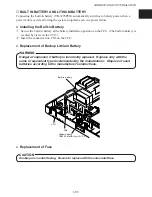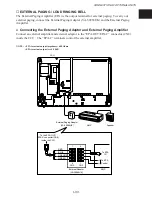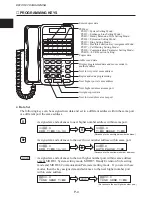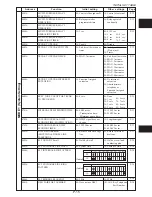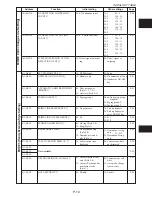BEFORE PROGRAMMING
P-5
MEMORY
: Assigns data and advances to the next lower number port within same address
except MODE 1 System setting mode, MODE 3 Handy Extension Style setting
mode and MODE 8 Communication Parameter setting mode. If you are in these
modes, then the key assigns data and advances to the next lower number port
within the same address.
0302-0
TONE SEND TIME
MEMORY
(Advances to the next lower number port.)
0202-0
TONE SEND TIME
REDIAL
: When unacceptable data is input and entered by pressing
#
,
,
HOLD
,
MEMORY
keys, you will hear a beep. Press
REDIAL
key to stop the beep sound
and return to the status of the original data.
REDIAL
0103-05050
TIME SET MODE
0103-120001
TIME SET MODE
(Returns to the status of the original data.)
: Moves to a new address within the same mode by pressing this key and the new
address numbers.
REDIAL
0302-0
CDR TIME 15/30
(Input new address numbers)
■
PROGRAMMING GUIDANCE DISPLAY
Programming allows various instructional messages to appear on the display, thereby making
programming easier.
However, the contents of the program may change.
●
LCD Display Programming
Program the LCD display of the key telephone according to the format shown below.
• Using new Dot-Matrix 2 line LCD phone
xxxx-NNNNNNN
CCCCCCCCCCCCCCC
←
Main LCD
←
2nd LCD
• Using 7 segment 1 line LCD phone
xxxx-NNNNNNN
←
Main LCD
Information pertaining to each capital letter in the LCD display is explained below.
x
= Programming Address
This is a decimal counter of 4 digits. When setting Exchange lines, Internal lines, and
Call Barring, the first 2 digits become Internal and Exchange line port numbers.
N
= Setting Data
This is the position of the current setting data, as well as the position of the settings to
be entered.
C
= Operation Guidance
This is an explanation of each setting item, It is a message with a maximum of 15
characters(displayed only using Dot-Matrix 2 line phone).
Summary of Contents for VoiceSonic VB-9411AD
Page 60: ...MEMORANDUM ...
Page 94: ...CONNECTION OF OPTIONAL UNITS I 34 MEMORANDUM ...