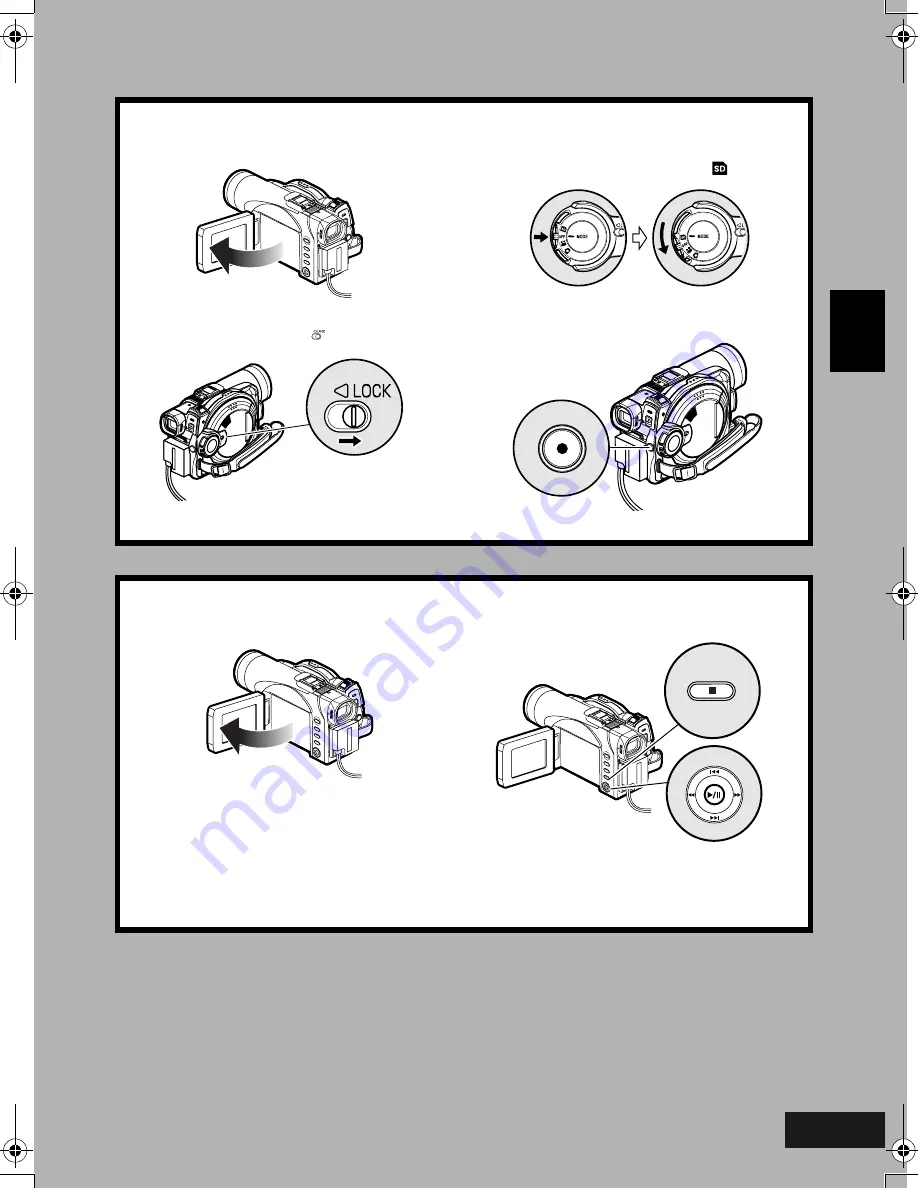
English
VQT0K98
25
3
Start recording (P. 50).
1.Open the LCD monitor (See page 36).
2.Set the LOCK switch to
(to the right).
3.While holding the switch at the centre of
power switch, set the switch to “
”.
4.Press the REC button.
Pressing REC once will record one photo.
REC button
4
View the playback of recorded content on LCD monitor screen (P. 57).
1.Open the LCD monitor (P. 36).
2.Press the
A
button in recording pause
status: The recorded scene will be played
back.
3.Press the
C
button to stop playback.
193
ENG.book Page 25 Tuesday, March 23, 2004 8:12 PM
Summary of Contents for VDR-M50GC
Page 166: ...English VQT0K98 167 335 ...
Page 167: ...English VQT0K98 168 336 ...
Page 168: ...English VQT0K98 169 337 ...
Page 169: ...English VQT0K98 170 338 ...
Page 170: ...English VQT0K98 171 339 ...






























