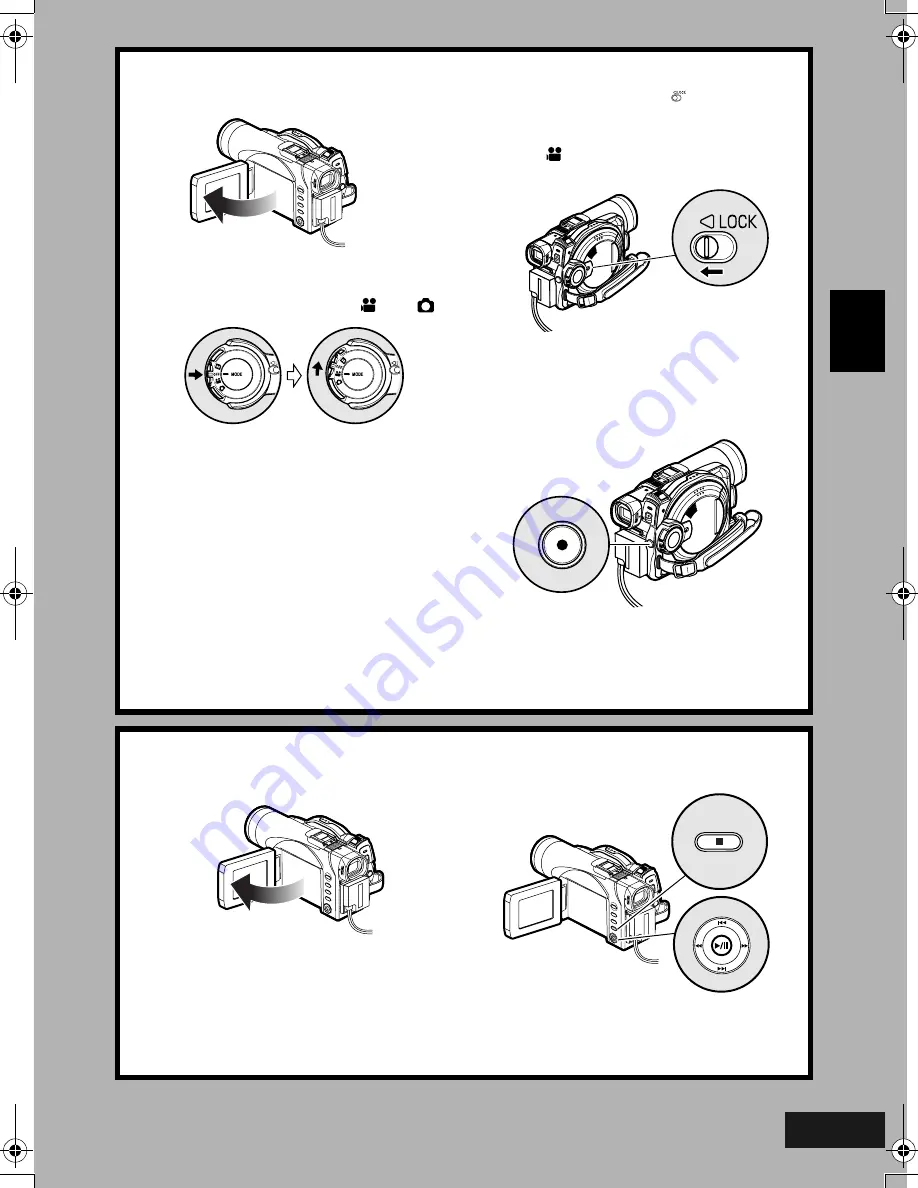
English
VQT0K98
23
3
Start recording (P. 49).
1.Open the LCD monitor (See page 36).
2.While holding the switch at the centre of
power switch, set the switch to “
” or “
”.
3.Set the LOCK switch to
(to the left) to
prevent accidental switching of recording
mode.*
* Only in
mode.
4.Press the REC button.
Recording will start.
Pressing the REC button again will stop
recording.
REC button
Note
:
When using an unformatted disc, format (initialise) it on this DVD Video Camera.
If unformatted disc is inserted into this DVD Video Camera, a message will appear: Format the disc following the
instructions on screen (P. 45, 121). Initialising the disc will erase all the recorded contents: Make sure the contents
on disc are not valuable before initialising the disc.
4
View the playback of recorded content on LCD monitor screen.
1.Open the LCD monitor (See page 36).
2.After recording is finished, press the
A
button.
The recorded scene will be played back.
3.Press the
C
button to stop playback.
191
ENG.book Page 23 Tuesday, March 23, 2004 8:12 PM
Summary of Contents for VDR-M50GC
Page 166: ...English VQT0K98 167 335 ...
Page 167: ...English VQT0K98 168 336 ...
Page 168: ...English VQT0K98 169 337 ...
Page 169: ...English VQT0K98 170 338 ...
Page 170: ...English VQT0K98 171 339 ...






























