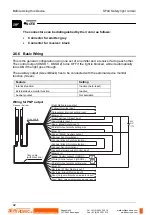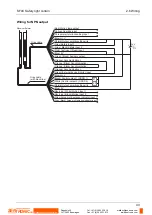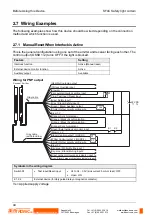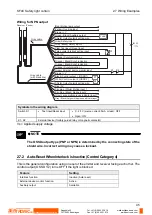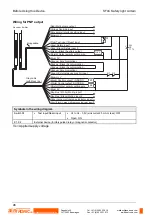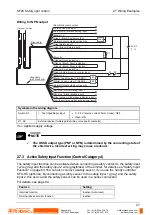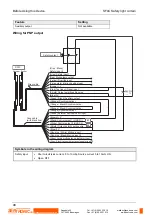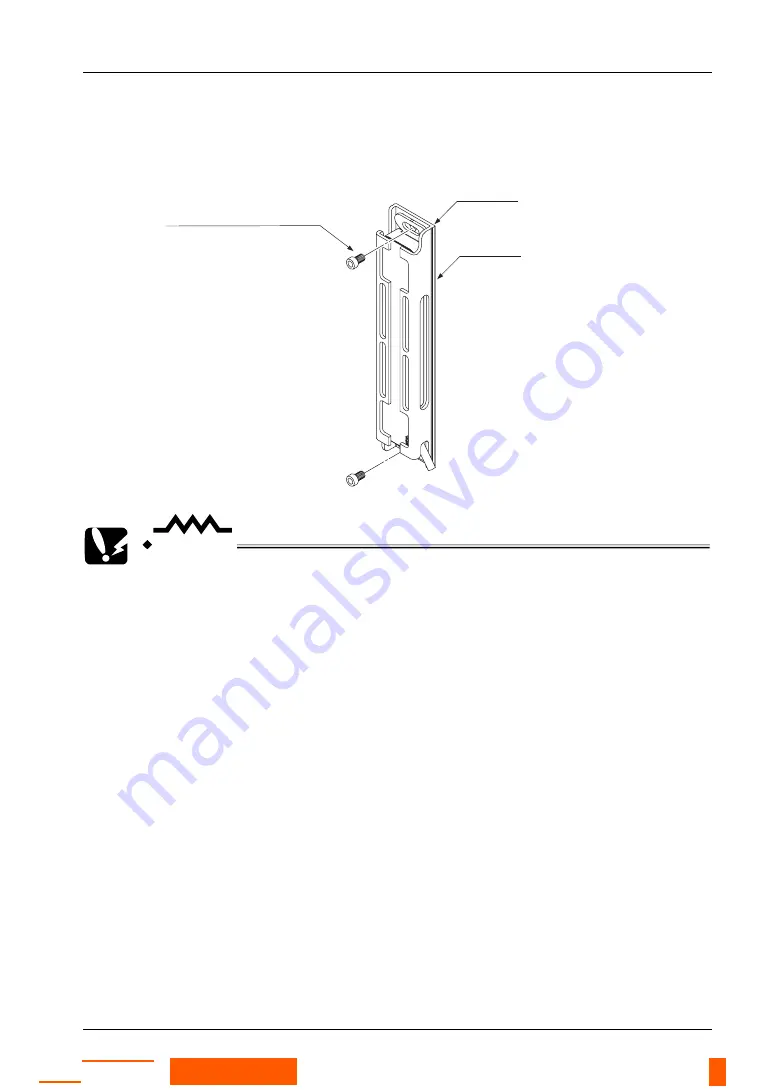
SF4C Safety light curtain
2.5 Mounting
33
3. Position and adjust the mounting holes of the protective metal case and the
standard mounting bracket. Tighten them with two hexagon-socket head
bolts (M5) on the mounting surface
Protective metal case
MS-SFCH-□ (Optional)
Standard mounting
bracket MS-SFC-1
(Accessory)
Hexagon-socket head bolt (M5)
CAUTION
•
Use the protective metal case MS-SFCH-
□
(optional) in combination with the
standard mounting bracket MS-SFC-1 (accessory). It cannot be mounted in
combination with the multifunctional mounting bracket MS-SFC-3 (optional).
•
When mounting the protective metal case MS-SFCH-
□
(optional) to this
device, make sure that the standard mounting bracket MS-SFC-1 (accessory)
is mounted centered. When the standard mounting bracket is mounted as
dead zoneless mounting, the protective metal case MS-SFCH-
□
(optional)
can not be mounted to this device.
Rugghölzli 2
CH - 5453 Busslingen
Tel. +41 (0)56 222 38 18
Fax +41 (0)56 222 10 12
www.sentronic.com
Produkte, Support und Service
SENTRONIC
AG