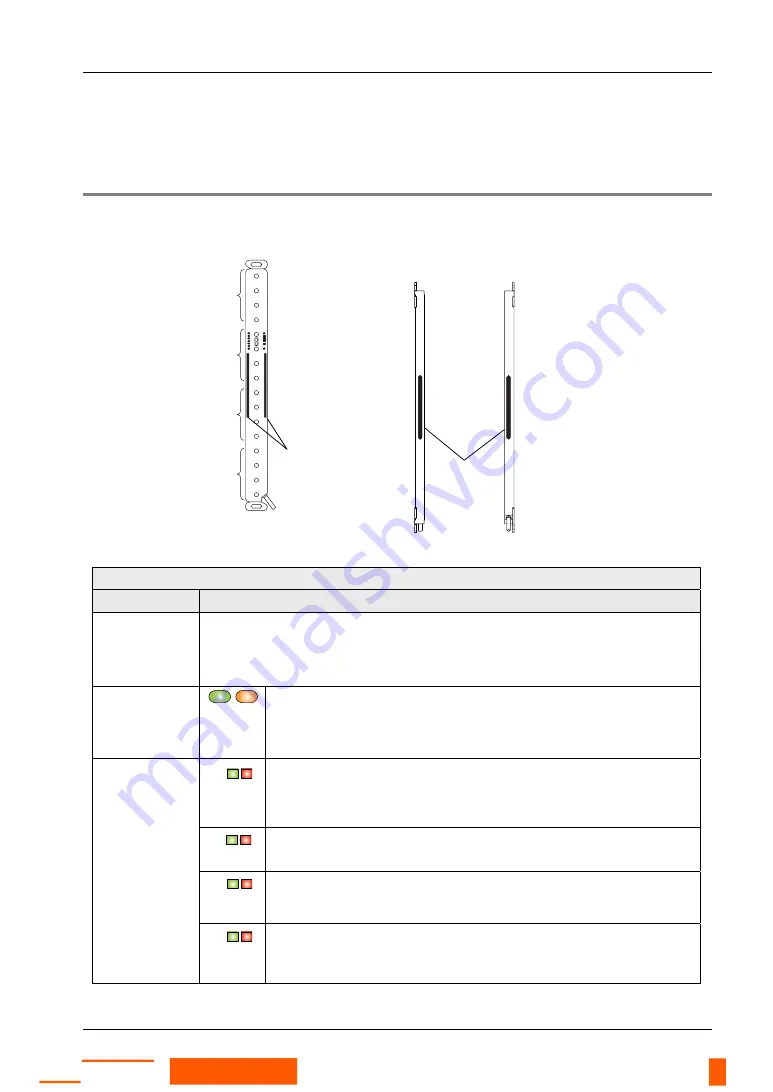
SF4C Safety light curtain
2.3 Part Description
11
•
The blanking function is set with the handy controller SFC-HC (optional), see
page 84. Please purchase the handy controller separately.
2.3.1 How the Display Works
Front view
Side view (left and right)
Position of beam-axis alignment
indicators
A
B
C
D
Location of
beam-axis
alignment
indicators
Large
multi-
purpose
indicator
Large
multi-
purpose
indicator
The description given in [ ] is marked on the sensor.
Emitter
Function
Description
Large
multi-purpose
indicator
(Note 1)
Lights up in red when the large multi-purpose indicator input is ON.
Lights up in green when the large multi-purpose indicator input is ON.
There is no color display, when the input is OFF. With the optional handy controller you have
further setting possibilities, see "Operation of Large Multi-Purpose Indicator" on page 14.
Incident light
intensity
indicator
(green/orange)
[STB]
Lights up in green when stable light is received.
Lights up in orange when unstable light is received.
Turns OFF when light is blocked. (Note 2)
A
When the control output (OSSD 1/2) is ON: lights up green.
When the top block receives light: lights up red.
When the top end receives light: blinks red.
B
When the control output (OSSD 1/2) is ON: lights up green.
When the upper middle block receives light: lights up red.
C
When the control output (OSSD 1/2) is ON: lights up green.
When the lower middle block receives light: lights up red.
Beam-axis
alignment
indicator
(green/red)
[RECEPTION]
D
When the control output (OSSD 1/2) is ON: lights up green.
When the bottom block receives light: lights up red.
When the bottom end receives light: blinks red.
Rugghölzli 2
CH - 5453 Busslingen
Tel. +41 (0)56 222 38 18
Fax +41 (0)56 222 10 12
www.sentronic.com
Produkte, Support und Service
SENTRONIC
AG
















































