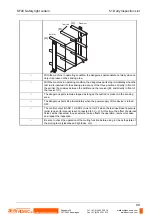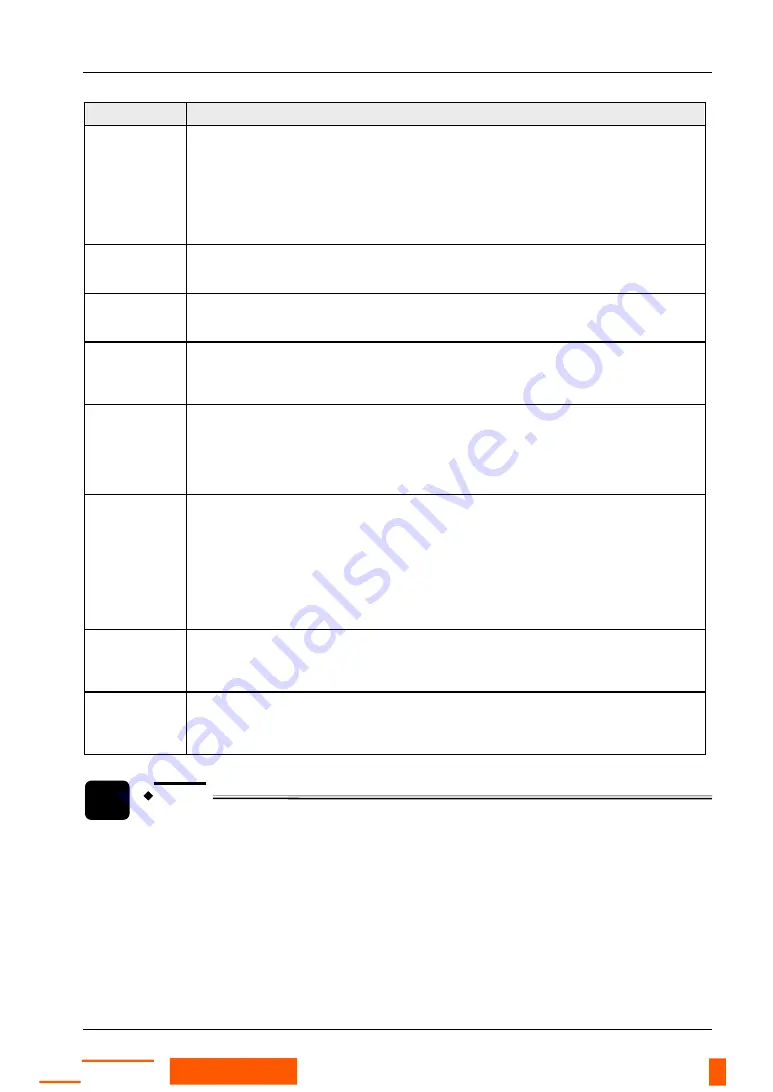
SF4C Safety light curtain
3.10 Functions of the Optional Handy Controller SFC-HC
85
Function
Details
•
The switching order of the muting sensor 1 and 2 can be set to define when the muting
function shall become active. The factory setting is, that the muting function is active at
whichever sensor switches first.
•
If you use the function only for the exit of the object to be sensed you can define a time setting
from 0 to 4s.
•
The input operation of the muting input of the <SunxSF_Product> can be set with the
SFC-HC: The factory setting is NONO (Normally Open, Normally Open), (Note 5).
Override
setting
[Safety input]
You can set the maximum time for the override function in the range of 1 to 600 seconds in steps
of 1 second.
Muting lamp
diagnosis
[Muting]
The diagnosis function for the muting lamp can be active or inactive (Note 6). The factory setting
is active.
Safety input
setting
[Safety input]
You can select between the safety contacting point input mode (factory setting) or the safety
sensor input mode, to connect one of the both. Furthermore you can deactivate the function; then
no safety contact or sensor can be connected. For further information see "Safety Input
Function" on page 63.
Large
multi-purpose
indictor setting
[Large
multi-purpose
indicator]
One mode can be selected from eight modes: The factory setting is mode 0. Furthermore it can
be set to blink red in lock out status.
Interlock
setting
[Interlock]
You can choose between three settings:
Start/Restart interlock: The sensor goes into interlock state after the power is turned on or when
the light is blocked. This is the factory setting.
Start interlock: The sensor goes into interlock state when the power supply is turned on. Once t
his interlock state is reset, the SF4C does not go into the interlock state again.
Restart interlock: The sensor does not go into the interlock state when the power supply is turned
on. Only when the control output (OSSD 1, OSSD 2) turns ON and the light is blocked, the
sensor goes into the interlock state.
External device
monitor setting
[Device
monitor]
You can make the following settings for the external device monitor: Permissible response time:
100 to 600ms (unit: 10ms). The factory setting is 300ms. The external device monitor function
can be active or inactive. The factory setting is active.
Password
protection
[Sub-protect
Monitor]
When this function is active, you need to enter the password to change the settings of the sensor.
The factory setting is inactive.
NOTE
1. The fixed blanking function and floating blanking function can be set at the
same time.
2. The auxiliary output cannot be used when the functions fixed blanking,
floating blanking or muting are activated.
3. Functions 8 and 9 cannot be used when you have activated one of the
following functions: fixed blanking, floating blanking, and muting.
Rugghölzli 2
CH - 5453 Busslingen
Tel. +41 (0)56 222 38 18
Fax +41 (0)56 222 10 12
www.sentronic.com
Produkte, Support und Service
SENTRONIC
AG