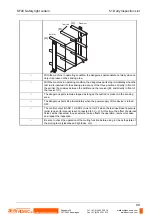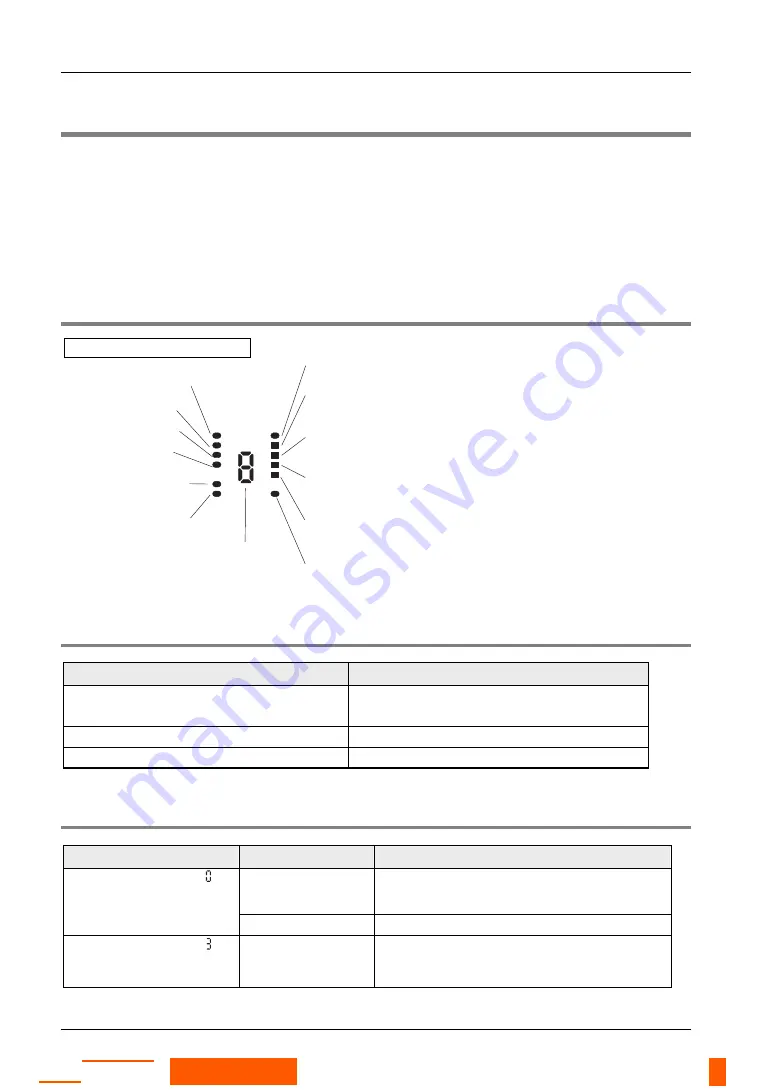
Troubleshooting
SF4C Safety light curtain
104
6.1 Emitter-Related Problems
When a problem occurs, please check the following items first:
•
Check the wiring.
•
Check the power supply voltage and the power supply capacity.
•
If the SF4C does not work normally after checking the items listed below, please consult
your local dealer.
6.1.1 Indicator Section of the Emitter
Indicator section of the emitter
Fault indicator [FAULT]
PNP indicator [PNP]
NPN indicator [NPN]
Test input indicator
[TEST]
Safety input indicator 1
[S1]
Safety input indicator 2
[S2]
Incident light intensity indicator [STB]
Beam-axis alignment indicator A
[RECEPTION]
Beam-axis alignment indicator B
[RECEPTION]
Beam-axis alignment indicator C
[RECEPTION]
Beam-axis alignment indicator D
[RECEPTION]
Operation indicator
[OSSD]
Digital error
indicator
6.1.2 All Indicators Are OFF
Cause
Remedy
No power.
Check that the power supply capacity is sufficient.
Connect the power supply correctly.
Supply voltage is outside the specified range.
Set the supply voltage correctly.
Connector is not connected securely.
Connect the connector securely.
6.1.3 Digital Error Indicator (Red) Lights Up or Blinks
Error
Cause
Remedy
Noise is outside the
specified range.
Check the noise status around this device.
[Digital error indicator: ]
Error in the setting data of
SF4C
Internal error
Replace this device.
[Digital error indicator: ]
System error between emitter
and receiver
Different types of
emitter and receiver
have been connected
Only pair up emitters and receivers of the same type,
i.e. with the same number of beam channels.
Rugghölzli 2
CH - 5453 Busslingen
Tel. +41 (0)56 222 38 18
Fax +41 (0)56 222 10 12
www.sentronic.com
Produkte, Support und Service
SENTRONIC
AG