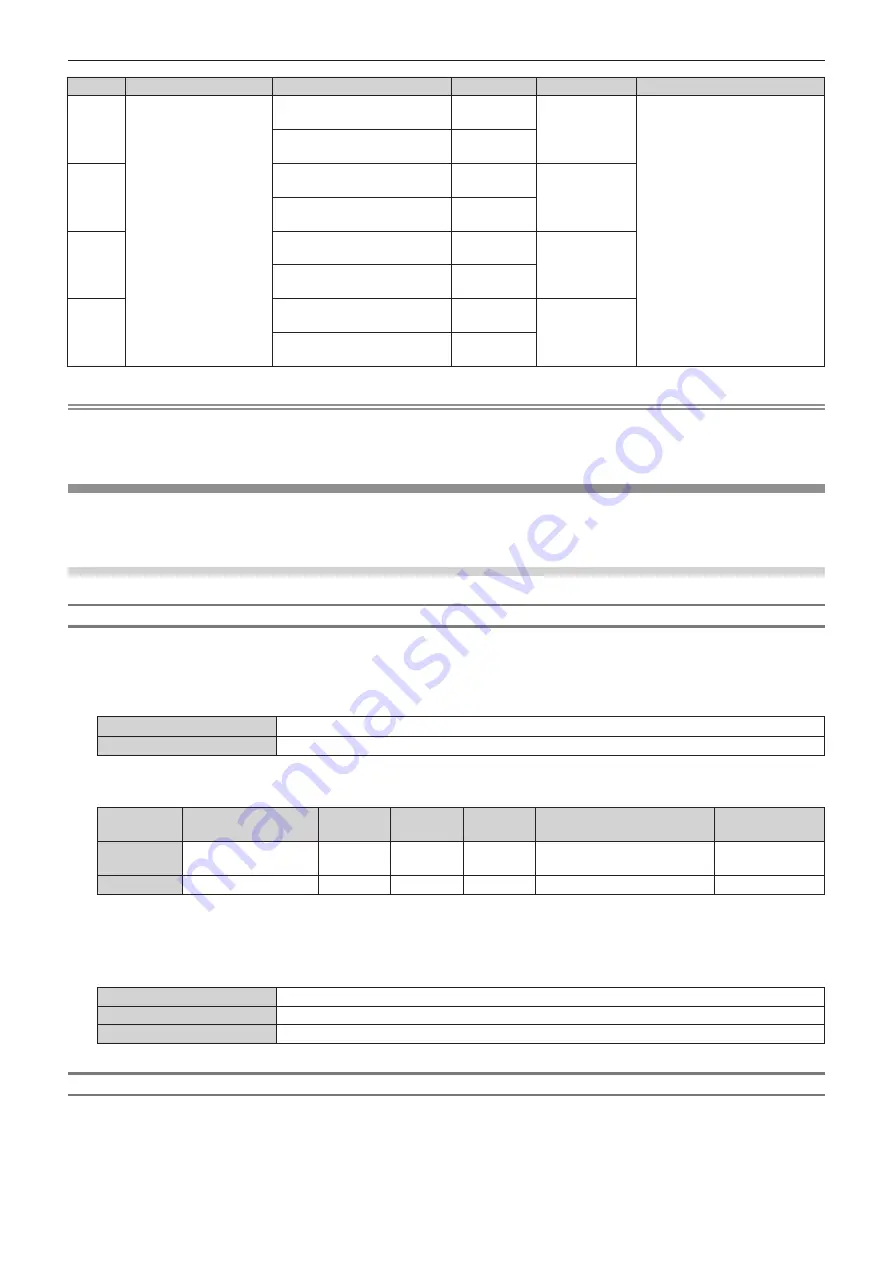
Chapter 7
Appendix — Technical information
134 - ENGLISH
Channel
Control details
Performance
Parameter
Default value
Remark
19
Memory Viewer
No operation from the <6>
button on remote control
0-127
0
Corresponds to the direct
playback function of Memory
Viewer.
The number buttons on remote
control mentioned on the left
indicate the following.
g
Number (<1> - <6>) buttons
when operating by the supplied
remote control
g
Number (<0> - <9>) buttons
when operating by the browser
remote control of Wireless
Manager ME6.3
Input from the <6> button on
remote control
128-255
20
No operation from the <7>
button on remote control
0-127
0
Input from the <7> button on
remote control
128-255
21
No operation from the <8>
button on remote control
0-127
0
Input from the <8> button on
remote control
128-255
22
No operation from the <9>
button on remote control
0-127
0
Input from the <9> button on
remote control
128-255
Note
f
If the projector is operated with the remote control or by the control command while controlling the projector using the Art-Net function, the
setting of the DMX controller and the computer application may be different from the projector status. In this case, set “Lock” of channel 11
to
“Operation not available”
and then set back to
“Operation available”
so that the controls of all channels are applied to the projector.
Control commands via LAN
When the projector is connected to a computer via a LAN, the computer can use control commands to operate the
projector and query its status.
When web control administrator rights password is set (Protect mode)
Connecting method
1) Obtain the IP address and port number (Initial set value = 1024) of the projector and request a
connection to the projector.
f
Both the IP address and the port number can be obtained from the menu screen of the projector.
IP address
Obtain from the main menu
→
[NETWORK]
→
[NETWORK STATUS]
Port number
Obtain from the main menu
→
[NETWORK]
→
[NETWORK CONTROL]
→
[COMMAND PORT]
2) Check the response from the projector.
Data section
Blank
Mode
Blank
Random number section
Termination
symbol
Command
example
“NTCONTROL”
(ASCII string)
‘ ’
0x20
‘1’
0x31
‘ ’
0x20
“zzzzzzzz”
(ASCII code hex number)
(CR)
0x0d
Data length
9 bytes
1 byte
1 byte
1 byte
8 bytes
1 byte
f
Mode: 1 = Protect mode
3) Generate a 32-byte hash value from the following data using MD5 algorithm.
f
“xxxxxx:yyyyy:zzzzzzzz”
xxxxxx
Administrator rights user name for the web control (default user name is “admin1”)
yyyyy
Password of above administrator rights user (default password is “panasonic”)
zzzzzzzz
8-byte random number obtained in Step
2)
Command transmission method
Transmit using the following command formats.











































