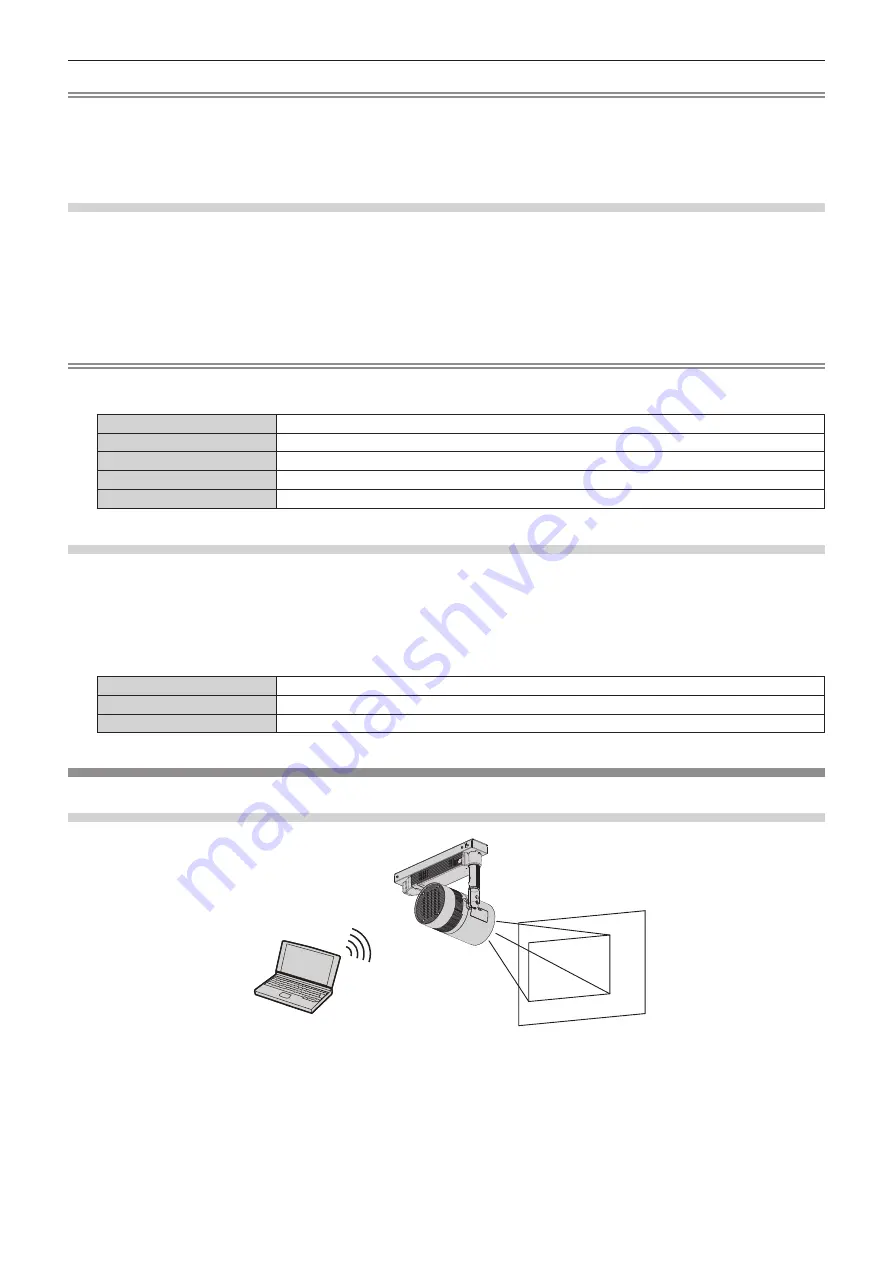
Chapter 5
Operations — Network connection
102 - ENGLISH
Note
f
A LAN cable is required to use the network function via wired LAN.
f
Use a straight or crossover LAN cable that is compatible with category 5 or higher. Whether either of straight/crossover cable or both cables
can be used differ depending on the system configuration. Consult your network administrator. The projector recognizes the cable type
(straight/crossover) automatically.
f
Use a LAN cable of 100 m (328'1") or shorter.
Setting for projector
1) Connect the projector and a computer using a LAN cable.
2) Turn on the projector.
3) Press the <MENU> button to open the [NETWORK] menu and configure settings for [WIRED LAN].
f
Refer to [WIRED LAN] (
x
page 75) for details.
Note
f
Consult your network administrator before connecting to an existing network.
f
The following settings are configured as the factory defaults.
[DHCP]
OFF
[IP ADDRESS]
192.168.10.100
[SUBNET MASK]
255.255.255.0
[DEFAULT GATEWAY]
192.168.10.1
[DNS1]/[DNS2]
None
Setting for computer
1) Turn on the computer.
2) Configure network settings following the instructions of your network administrator.
f
If the projector is in the factory default settings, configure the network settings of the computer as follows,
and then you can use network functions.
[IP ADDRESS]
192.168.10.101
[SUBNET MASK]
255.255.255.0
[DEFAULT GATEWAY]
192.168.10.1
When connecting via wireless LAN
Connection example
ABC
IEEE802.11a/b/g/n
















































