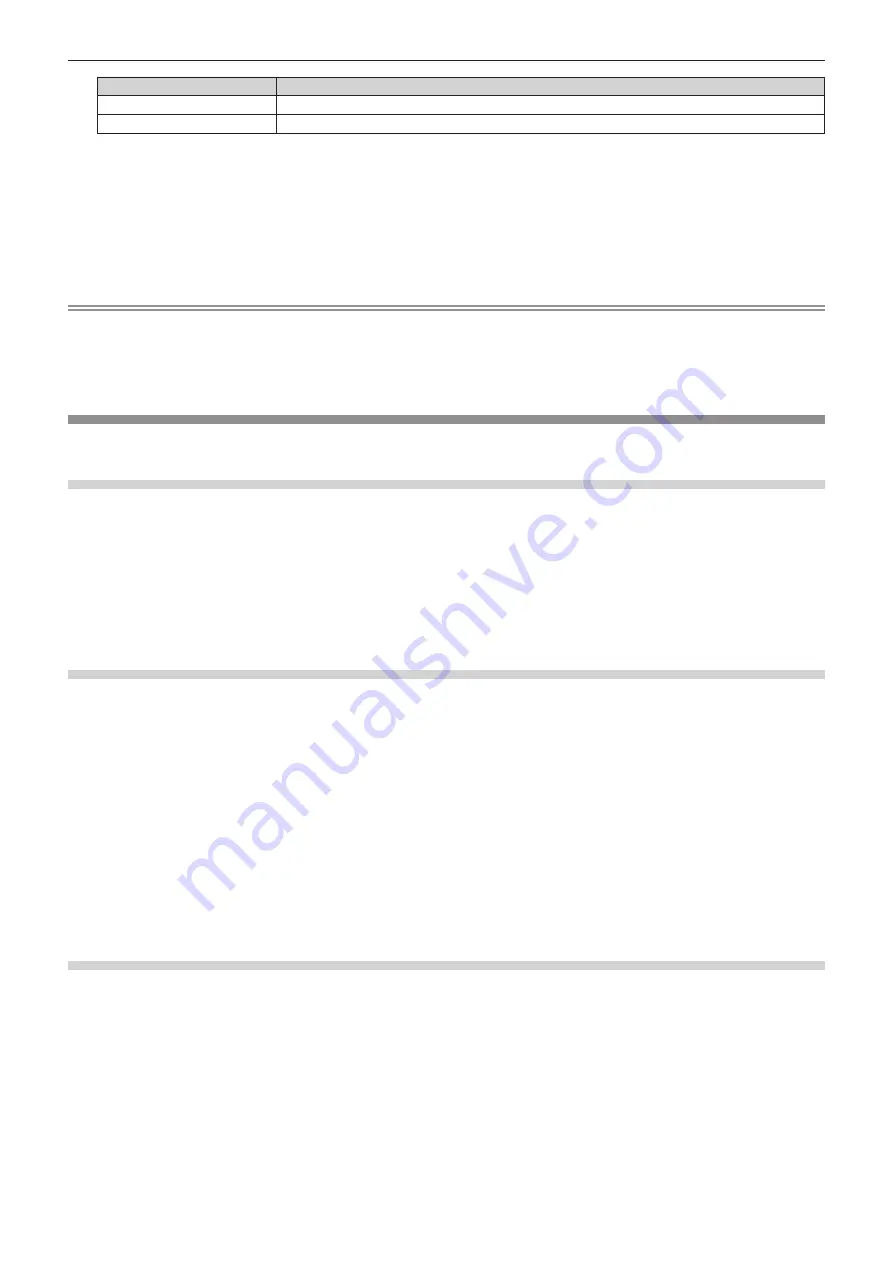
Chapter 4
Settings — [SETUP] menu
72 - ENGLISH
[COMMAND]
Description
[POWER ON]
Switches on the projector.
[STANDBY]
Enters standby.
f
After Step
8)
, you can press
qw
to select [COMMAND].
11) Press the <ENTER> button.
f
After the command is confirmed,
n
is displayed at the left of the selected command.
12) Press the <MENU> button to return to the [PROGRAM EDIT] screen.
13) Press
as
to select [STORE], and press the <ENTER> button.
Note
f
To delete a command that has been already set, press the <DEFAULT> button on the remote control while the screen in Step
5)
is
displayed.
f
The operating time will be the local time. (
x
page 72)
f
If an operation is executed with the remote control before the command set in [SCHEDULE] is executed, the command set with the
schedule function may not be executed.
[DATE AND TIME]
Set the time zone, date, and time of the built-in clock of the projector.
Setting the time zone
1) Press
as
to select [DATE AND TIME].
2) Press the <ENTER> button.
f
The
[DATE AND TIME]
screen is displayed.
3) Press
as
to select [TIME ZONE].
4) Press
qw
to switch [TIME ZONE].
Setting the date and time manually
1) Press
as
to select [DATE AND TIME].
2) Press the <ENTER> button.
f
The
[DATE AND TIME]
screen is displayed.
3) Press
as
to select [ADJUST CLOCK].
4) Press the <ENTER> button.
f
The
[ADJUST CLOCK]
screen is displayed.
5) Press
as
to select an item, and press
qw
to set the local date and time.
6) Press
as
to select [APPLY], and press the <ENTER> button.
f
The setting of the date and time will be completed.
Setting the date and time automatically
To synchronize with the NTP server and adjust the date and time of the projector automatically, set [NTP
SYNCHRONIZATION] to [ON].
NTP server is a device such as a computer which delivers the date and time data by NTP (Network Time
Protocol).
1) Press
as
to select [DATE AND TIME].
2) Press the <ENTER> button.
f
The
[DATE AND TIME]
screen is displayed.
3) Press
as
to select [ADJUST CLOCK].






























