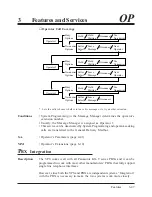3-46 Features
NO
3
Features and Services
N
o-Answer Coverage Mode
Feature Ref.
Operator Service
Description
Specifies how to handle a call when the Operator does not answer it within
“Operator No-Answer Time”.
Available options are:
1 Caller Select
The caller can choose one of the following two options.
(a) Leave a message
(b) Call another extension
2 Leave Message
The caller can leave a message in the mailbox of Operator 1.
3 Disconnect Message
The caller is disconnected from the VPS after hearing “Thank you for calling”.
4 Next Operator
The caller is transferred to the extension of Operator 2.
The factory setting is “Caller Select”.
Conditions
• “Next Operator” cannot be set for Operator 3.
S.A.
• “No-answer Coverage Mode” (page 4-47)
O
perator
Service
Description
Up to three operators can be assigned to help callers reach their desired
extension. Three other operators can be assigned in the night mode.
More
Information
• Busy Coverage Mode, No-Answer Coverage Mode
When the line is busy or there is no answer, the call should be handled by
the Busy Coverage Mode or No-Answer Coverage Mode.