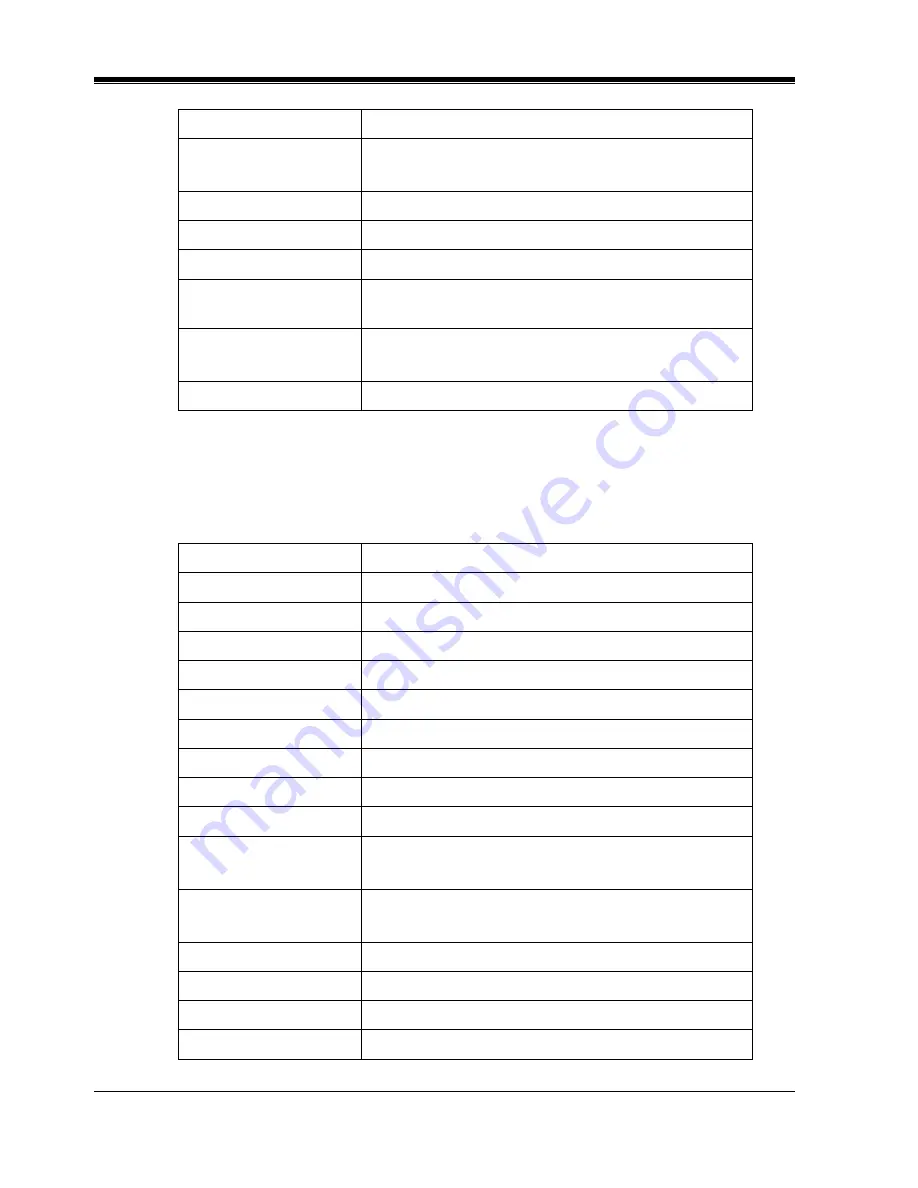
Appendix
264
User Manual
Examples — in Station Programming mode
RCL:Ext 1234
Called by transfer recall, without name.
— "Call Transfer"
Restricted
An outgoing call is restricted.
Room Monitor Off
Cancel "Room Monitor".
Room Monitor On
Complete to set "Room Monitor".
Transfer to CO
The destination extension is set "Call Forwarding — to
Outside Line".
Unlocked
Cancel "Call Log Lock, Incoming".
Cancel "Electronic Station Lockout".
Will Return Soon
Absent Message 1.
*1
Provides you with a caller's information, such as his/her name and telephone number, on the outside line
assigned to receive Caller ID service calls. This requires a subscription for caller identification services.
For more details, please consult with your dealer.
Display
Description
Account
Account button is assigned.
CID-C Indication
The Caller ID Indication — Common button is assigned.
CID-P Indication
The Caller ID Indication — Personal button is assigned.
CID-C Selection
The Caller ID Selection — Common button is assigned.
CID-P Selection
The Caller ID Selection — Personal button is assigned.
C.W. Tone1
Select Call Waiting tone.
Clear Ready?
Available to clear Station Programming data.
CO-01
Single-CO (S-CO) button is assigned.
Conference
Conference (CONF) button is assigned.
140:CO Lock
Complete to lock the outside calls of other extension.
— "Remote Station Lock Control".
140:ICM Lock
Complete to lock the intercom calls of other extension.
— "Remote Station Lock Control".
140:Unlock
Cancel "Remote Station Lock Control".
Ext-123
DSS button is assigned.
FWD/DND
FWD/DND button is assigned.
Hands-free:Off
Disable "Full One-Touch Dialing" mode.
Display
Description
Summary of Contents for KX-T7020
Page 2: ...2 User Manual Thank you for purchasing the Panasonic Telephone System ...
Page 12: ...Table of Contents 12 User Manual ...
Page 42: ...Station Programming 42 User Manual ...
Page 43: ...User Programming User Manual 43 Section 3 User Programming ...
Page 62: ...User Programming 62 User Manual ...
Page 258: ...DSS Console Features 258 User Manual ...
Page 259: ...Appendix User Manual 259 Section 6 Appendix ...
Page 273: ...Index 273 Section 7 Index ...
Page 277: ...Index 277 ...
Page 278: ...Index 278 ...
Page 279: ...Index 279 ...
































