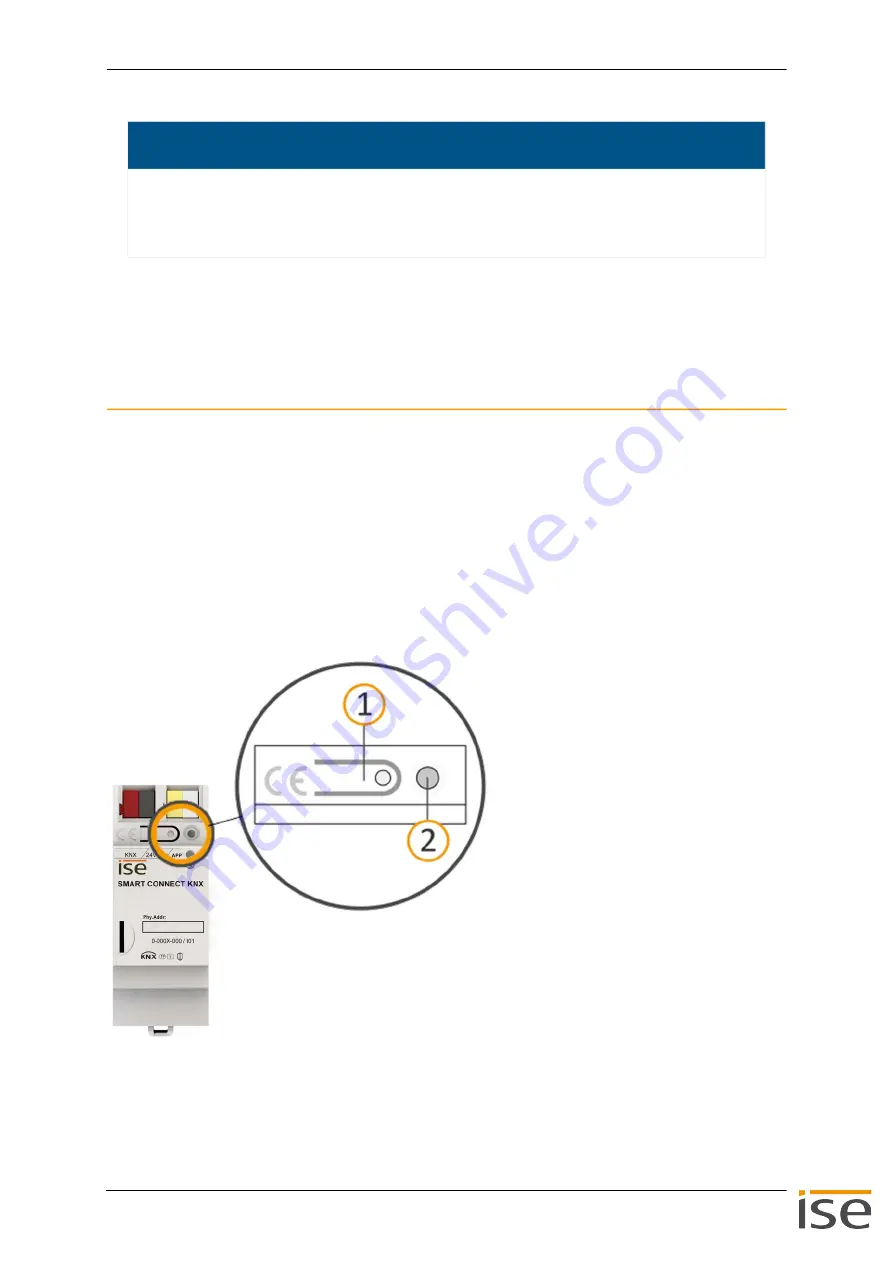
Commissioning and configuration
ISE SMART CONNECT KNX Panasonic
1-000C-000
© 2019 ise Individuelle Software und Elektronik GmbH
S. 32 / 69
8.2.3 Programming a physical address
The physical address that you issued in the ETS must be assigned to the device. We refer here to "pro
-
gramming". To do this, you must put the device into programming mode.
Assigning a physical address
Requirements: Device and bus voltage switched on. Programming LED is off.
1.
Briefly press the programming button (see figure 19, item 1). The programming LED (see figure
19, item 2) lights up red.
2.
In the ETS, assign the physical address to the device in accordance with the KNX topology and
execute programming in the ETS.
3.
On the device, enter the assigned physical address with a permanent marker in the field
<<Phy.Addr.>>.
Figure 19: Programming
Serious misconfiguration
Default values are set if you select the setting <<Use permanent IP address>> but then forget to
fill in the appropriate fields. This will result in the device not starting up properly.
Reset the device to its factory settings.
►
See Resetting to factory settings, p. 33.
If problems should persist, contact Support.






























