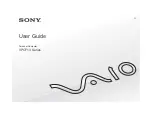Convenient functions
VQT4C69
84
Changing the unit’s settings
Rec for High Speed Copy
You can copy titles to DVD in high speed
mode, if you set to “On” before recording a
programme.
• This setting is valid for the following cases:
- File Conversion (
>
46)
- Recording from external equipment
- Copying from a finalised DVD-Video disc
• If “On” is selected, the following restrictions
are applied to recorded titles.
- The settings in “Aspect for Recording”
(
>
83) and in “Bilingual Audio Selection”
(
>
86) are applied to titles.
- You cannot switch the audio when
watching a programme via AV input.
BD / DVD Speed for High Speed Copy
Select the speed of high-speed copying.
If “Normal ( Silent )” is selected, the time
required for copying will be longer.
Recording time in EP mode
Select the maximum number of hours for
recording in EP mode (
>
112, Recording
modes and approximate recording times).
HDD Management
Press and hold [OK] for 3 seconds to show the
following settings.
Delete all titles
Delete all titles (video) on the built-in HDD.
• Delete does not work if one or more titles
are protected.
Delete all photos
Delete all photos on the built-in HDD.
Format HDD
Formatting deletes all contents on the
built-in HDD, and they cannot be restored.
Check carefully before proceeding.
DMRBWT720GZ_eng.book 84 ページ 2012年2月28日 火曜日 午後1時15分