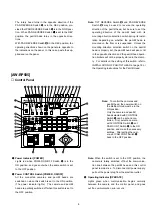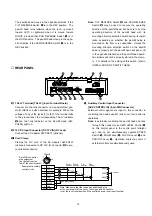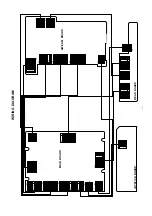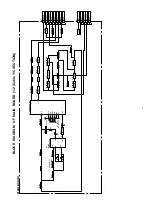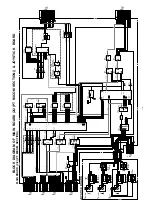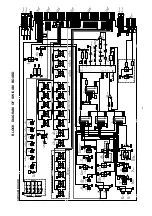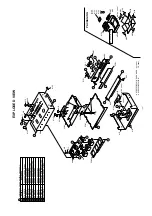7
■
Front Panel
S P E E D . S W
C H A N G E
L O W H I G H
Z O O M
R E V E R S E
N O R R E V
Z O O M / F O U C U S
E X C H A N G E
O F F O N
F O U C U S
R E V E R S E
N O R R E V
T I LT
R E V E R S E
N O R R E V
PA N
R E V E R S E
N O R R E V
%00
Speed Switch Changing Switch
[SPEED SW CHANGE, LOW/HIGH]
Changes the polarity of SPEED Switch
@9
. If ZOOM
lever
#6
, FOCUS Lever
#7
, or PAN/TILT Lever
#8
is
moved while keeping SPEED Switch
@9
depressed, the
corresponding operation takes place at low speed, pro-
vided that SPEED SW CHANGE Switch
%0
is in the
LOW position. If one of these levers is moved with
SPEED Switch
@9
depressed when SPEED SW
CHANGE Switch
%0
is in the HIGH position, the corre-
sponding operation takes place at high speed.
The speed polarity can also be changed by pressing
SPEED Switch
@9
while keeping MEMORY Switch
@7
depressed. When this step is taken again, the original
speed polarity is restored. Take this step if it is difficult
to shift SPEED SW CHANGE Switch
%0
because this
control panel is mounted on a console or the like.
%1
Zoom Reverse Switch
[ZOOM REVERSE, NORM/REV]
Changes the operating direction of ZOOM Lever
#6
.
The lens zoom moves toward TELE when ZOOM Lever
#6
is moved toward TELE, or toward WIDE when it is
moved toward WIDE, provided that ZOOM REVERSE
Switch
%1
is in the NOR position. When ZOOM
REVERSE Switch
%1
is set to the REV position, lens
zoom operation takes place in the opposite direction.
With ZOOM REVERSE Switch
%1
in the REV position,
the operating directions shown on the panel are
reversed. In this case, paste the supplied seal on the
panel.
%2
Zoom/Focus Exchange Switch
(ZOOM/FOCUS EXCHANGE, ON/OFF]
ZOOM Lever
#6
and FOCUS Lever
#7
exchange their
function between them when this switch is set to the ON
position. Unless this exchange is needed, keep the
switch in the OFF position.
%0
%1
%2
%3
%4
%5
With ZOOM/FOCUS EXCHANGE Switch
%2
in the ON
position, the operations shown on the panel do not
agree with the indications on the panel. In this case,
paste the supplied seal on the panel.
%3
Focus Reverse Switch
[FOCUS REVERSE, NOR/REV]
Changes the operating direction of FOCUS Lever
#7
.
The lens is focused far when FOCUS Lever
#7
is moved
toward FAR, or near when the lever is moved toward
NEAR, provided that FOCUS REVERSE Switch
%3
is in
the NOR position. When FOCUS REVERSE Switch
%3
is set to the REV position, the lens focus operates in the
opposite direction.
With FOCUS REVERSE Switch
%3
in the REV position,
the operating directions shown on the panel are oppo-
site to the indications on the panel. In this case, paste
the supplied seal on the panel.
%4
Tilt Reverse Switch [TILT REVERSE, NOR/REV]
Changes the tilt direction controlled by PAN/TILT Lever
#8
. The pan/tilt head turns up when PAN/TILT Lever
#8
is moved toward UP, or down when it is moved toward
DOWN, provided that TILT REVERSE Switch
%4
is in
the NOR position. The pan/tilt head moves in the oppo-
site direction if the TILT REVERSE Switch
%4
is in the
REV position.
With TILT REVERSE Switch
%4
in the REV position, the
operating directions shown on the panel are opposite to
the indications on the panel. In this case, paste the sup-
plied seal on the panel.
%5
Pan Reverse Switch [PAN REVERSE, NOR/REV]
Changes the pan direction controlled by PAN/TILT
Lever
#8
. The pan/tilt head turns leftward when
PAN/TILT Lever
#8
is moved toward LEFT, or rightward
if it moved toward RIGHT.