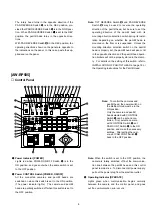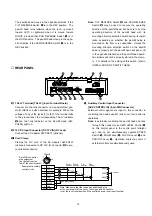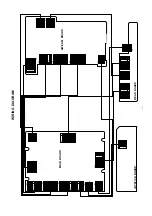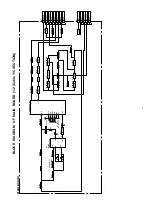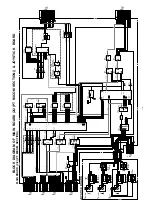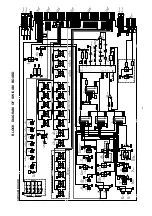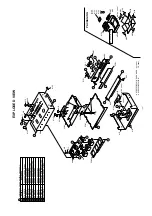14
S P E E D . S W
C H A N G E
L O W H I G H
Z O O M
R E V E R S E
N O R R E V
Z O O M / F O C U S
E X C H A N G E
O F F O N
F O C U S
R E V E R S E
N O R R E V
T I LT
R E V E R S E
N O R R E V
PA N
R E V E R S E
N O R R E V
■
Front Panel
$3
Preview Video Input Connector [TO MULTIPORT
HUB, PREVIEW IN] (BNC Connector)
Connect it to the preview video output connector [PRE-
VIEW OUT] on the Multiport Hub with a coaxial cable
(5C-2V or equivalent). The maximum allowable length
of the cable is 10 meters.
$4
Genlock Output Connector [TO MULTIPORT HUB,
G/L OUT] (BNC Connector)
Connect it to the G/L input connector [G/L IN] on the
Multiport Hub with a coaxial cable (5C-2V or equivalent)
in operating the camera in external sync mode. The
cable can be extended up to 10 meters.
$5
Camera Control Output Connector
[TO MULTIPORT HUB, CAMERA CONTROL OUT]
(BNC Connector)
Connect it to camera control input connector [CAMERA
CONTROL IN] on the Multiport Hub with a coaxial cable
(5C-2V or equivalent), which may be extended up to 10
meters.
$6
Pan/tilt Control Output Connector
[TO MULTIPORT HUB, PAN/TILT CONTROL OUT]
(RJ-45 8-pin Modular Jack)
Connect it to pan/tilt control input connector [P/T CON-
TROL IN] on the Multiport Hub with a 10BASE-T straight
cable (UTP category 5 or equivalent), which may be
extended up to 10 meters.
$7
Preview Video Output Connector [PREVIEW
MONITOR OUT] (BNC Connector)
The video signals of the camera selected with CON-
TROL Switch
@2
are output from this connector so that
the selected camera can be visually confirmed.
Connect this connector to the monitor video input with a
coaxial cable.
Note: The preview video signals are for confirmation of
which camera has been selected, so the picture
quality proper to the camera cannot be guaranteed.
To output camera video signals, use video output
connector [VIDEO OUT] or S-video output connec-
tor [S-VIDEO OUT] on the Multiport Hub.
$8
Genlock Input Connectors
[G/L IN] (BNC Connector)
Black burst signals or are input to one of the two con-
nectors in operating the camera in external sync mode.
The two connectors are automatically terminated, so
input the above signals to one of them and use the other
as a loop-through output.
%2
Focus Reverse Switch
[FOCUS REVERSE, NOR/REV]
Changes the operating direction of FOCUS Lever
#7
.
The lens is focused far when FOCUS Lever
#7
is moved
toward FAR, or near when the lever is moved toward
NEAR, provided that FOCUS REVERSE Switch
%2
is in
the NOR position. When FOCUS REVERSE Switch
%2
is set to the REV position, the lens focus operates in the
opposite direction.
With FOCUS REVERSE Switch
%2
in the REV position,
the operating directions shown on the panel are oppo-
site to the indications on the panel. In this case, paste
the supplied seal on the panel.
%3
Tilt Reverse Switch [TILT REVERSE, NOR/REV]
Changes the tilt direction controlled by PAN/TILT Lever
#8
. The pan/tilt head turns up when PAN/TILT Lever
#8
is moved toward UP, or down when it is moved toward
DOWN, provided that TILT REVERSE Switch
%3
is in
the NOR position. The pan/tilt head moves in the oppo-
site direction if the TILT REVERSE Switch
%3
is in the
REV position.
With TILT REVERSE Switch
%3
in the REV position, the
operating directions shown on the panel are opposite to
the indications on the panel. In this case, paste the sup-
plied seal on the panel.