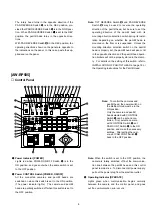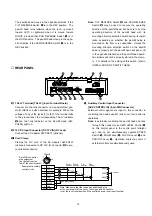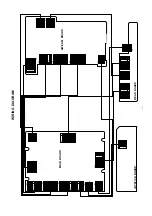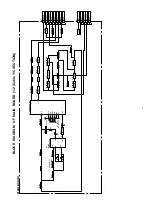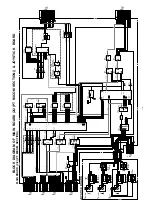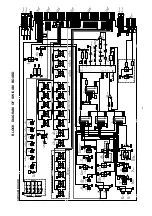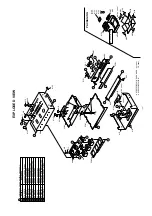9
r
Camera Control Switch [CAM CONT, ON/OFF]
Before making camera settings, select a camera with
CONTROL Switch
@2
then set CAM CONT Switch
r
to
the ON position. After making the necessary settings,
set CAM CONT Switch
r
back to the OFF position.
Note: At the same time as CAM CONT Switch
r
is set
to the ON position, all the switch settings of this con-
trol panel are sent to the selected camera to update
its settings. Do not shift CAM CONT Switch
r
to
the ON position except when changing the camera
settings. If a different camera is selected with CON-
TROL Switch
@2
when CAM CONT Switch
r
is in
the ON position, the settings of the newly selected
camera will also be changed. Before selecting
another camera with CONTROL Switch
@2
, be sure
to set CAM CONT Switch
r
back to the OFF posi-
tion.
t
Mode Selection Switch [MODE, BAR/CAM]
Used to select camera colour bar signals or camera
video signals. Select a camera with CONTROL Switch
@2
, set CAM CONT Switch
r
to the ON position, then
select the desired type of signal with this switch. With
the switch set to BAR, the control panel outputs colour
bar signals from the video output terminal. When the
switch is set to CAM, it outputs camera video signals.
After selecting it, set CAM CONT Switch
r
back to the
OFF position.
y
AGC Selection Switch [GAIN, AGC/MANU]
Keep this switch in the AGC position if you want to keep
automatic gain control. Select a camera with CONTROL
Switch
@2
, set CAM CONT Switch
r
to the ON position,
then select AGC or MANU as necessary. When this
switch is at AGC GAIN H/M/L switch
u
is invalid. After
selecting it, set CAM CONT Switch
r
back to the OFF
position.
u
Gain Selection Switch [GAIN, HIGH/MID/LOW]
This switch is valid only when GAIN AGC/MANU Switch
y
is in the MANU position. Select a camera with CON-
TROL Switch
@2
, set CAM CONT Switch
r
to the ON
position, then select HIGH, MID, or LOW. Normally,
keep it in the LOW position. When the camera is used in
a dark place or when video output level is not high
enough even if the iris is wide open, set the switch to the
MID or HIGH position.After selecting it, set CAM CONT
Switch
r
back to the OFF position.
i
Electronic Shutter Speed Selection Switch
[SHUTTER, ELC/ 1/100 /OFF]
Used to select a mode of camera electronic shutter con-
trol. Select a camera with CONTROL Switch
@2
, set
CAM CONT Switch
r
to the ON position, then select
ELC, 1/100, or OFF. With the switch in the ELC posi-
tion, the electronic shutter is controlled and the camera
sensitivity is automatically adjusted when using the
camera in a bright place. The shutter speed is 1/100
second when the switch is in the 1/100 position. The
electronic shutter is off when the switch is in the OFF
position. After selecting it, set CAM CONT Switch
r
back to the OFF position.
o
White Balance ATW Selection Switch
[AUTO/ATW, ATW]
When this switch is depressed, the camera selected
with CONTROL Switch
@2
keeps automatically adjusting
white balance. The switch lights when it is selected.
!0
White Balance Ach Selection Switch
[AUTO/ATW, A]
When this switch is pressed, white balance will be as
stored in Channel A of the camera selected with CON-
TROL Switch
@2
. The switch lights when it is selected.
When AWC switch
!2
is pressed after selecting
AUTO/ATW, A, white balance is automatically adjusted
and stored in Channel A.
!1
White Balance Bch Selection Switch
[AUTO/ATW, B]
When this switch is depressed, white balance will be as
stored in Channel B of the camera selected with CON-
TROL Switch
@2
. The switch lights when it is selected.
When AWC switch
!2
is pressed after selecting
AUTO/ATW, B, white balance is automatically adjusted
and stored in Channel B.
!2
Auto White Start Switch [AWC]
If this switch is pressed when AUTO/ATW A Switch
!0
or AUTO/ATW B Switch
!1
is selected, white balance is
automatically adjusted on the camera selected with
CONTROL Switch
@2
. The adjustment results are
stored in Channel A or B. This switch is invalid if the
MODE BAR/CAM switch
t
is in the BAR position. Auto
Set Indicator
!4
flashes while AWC is in operation, and
goes out when white balance has been properly adjust-
ed. Auto Set Indicator
!4
remains lit if white balance
adjustment fails.