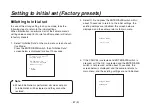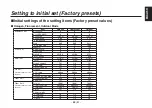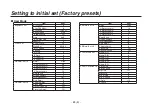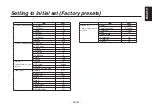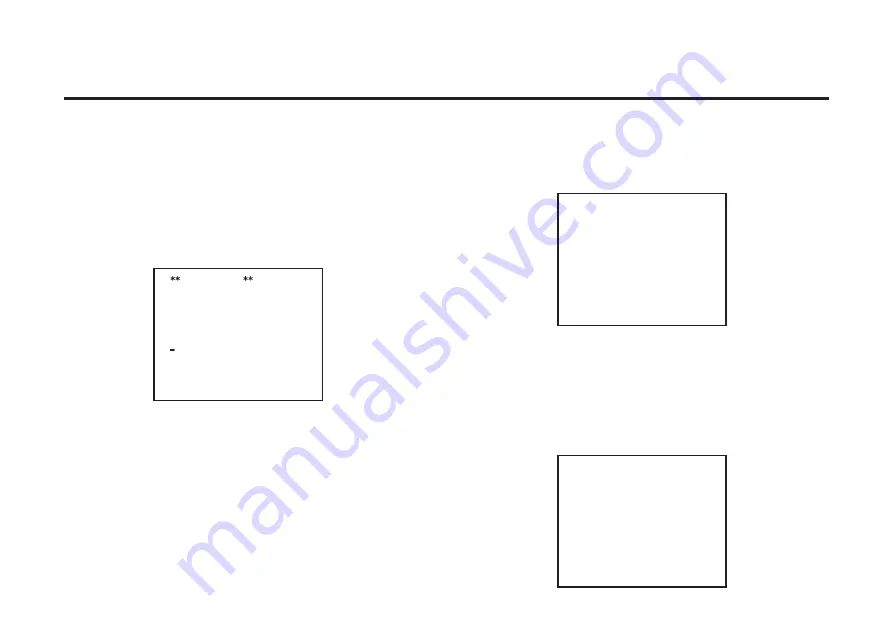
- 85 (E) -
w
Changing the component setting
A confirmation screen appears when the component setting
is to be changed on the Other Set screen.
1.
When the Component setting is changed on the
Other Set screen and the ENTER/AWB switch is
pressed, the “Component” sub menu screen such as the
one shown below is displayed for about 10 seconds.
Component
Do you want to
Set Component(Y/Pb/Pr)?
O.K.
CANCEL
2.
If O.K. is selected and the ENTER/AWB switch is
pressed within about 10 seconds after the “Component”
sub menu screen appeared, the setting is changed, a
screen such as the one shown below is displayed, and
operation returns to the main menu.
Component(Y/Pb/Pr)
Set
3.
If CANCEL is selected and the ENTER/AWB switch
is pressed after the “Component” sub menu screen
appeared or if O.K. is selected and the ENTER/AWB
switch is not pressed within about 10 seconds after the
“Component” sub menu screen appeared, a screen such
as the one shown below is displayed, operation returns to
the main menu without changing the setting.
Component
unchanged
Changing the settings
Summary of Contents for AW-HE870E
Page 101: ... 100 E ENGLISH Memo ...
Page 201: ... 100 G DEUTSCH Notizen ...
Page 301: ... 100 F FRANÇAIS Notes ...
Page 401: ... 100 I ITALIANO Appunti ...
Page 501: ... 100 S ESPAÑOL Apuntes ...
Page 502: ... 1 R w RUSSIAN VERSION ...
Page 505: ... 4 R 0 p HD SD 14 3 0 2 3 p p p p HD ...
Page 508: ... 7 R 1 19 6 13 7 p p 0 ELC 0 ATW p 3 5 ON Fan Error Fan Error Fan Error ...
Page 509: ... 8 R 0 0 19 0 W p Q p p Q p Q p Q p Q p Q Q p Q p Q p Q Q ...
Page 510: ... 9 R p p p p p p Y p p p 10 C 45 C 20 90 p 0 0 19 0 ...
Page 548: ... 47 R 06 19 0 19 6 G w 06 19 0 19 6 G q G 1 G G 0 V q E13 3 7 G 0 V q 0 V q 19 0 19 6 C ...
Page 554: ... 53 R w G31 06 K 1 G p p R B 0 Q UP ABB 2 30 UP ABB G31 06 ...
Page 597: ... 96 R R C 0 7 AW HE870 HD Convertible Camera DEFINITION HIGH 83 171 104 5 12 9 77 34 10 17 5 ...
Page 601: ... 100 R 6 ...
Page 602: ...Memo ...
Page 603: ......