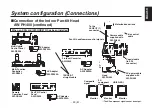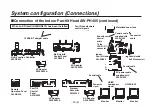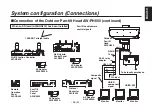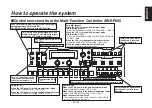- 42 (E) -
ENGLISH
How to operate the system
w
Control exercised from the Multi-Function Controller AW-RP655 (continued)
When the AW-HE870, to which the motor drive lens is connected, has been directly connected to the controller,
zooming and focusing can be operated using the controller’s joystick.
(When an SDI card is installed without using the pan-tilt head)
Procedure for camera menu operation (AW-RP655)
Press the MENU button to set the LCD panel display to the menu mode.
Turn the jog dial (main) to select the CAMERA SETTING.
Press the OK button.
The SCENE Selection menu display appears on the LCD panel.
SCENE HALOGEN
OK Key
Select the preferred scene and press the OK button.
The right display appears on the LCD panel:
OPEN CAMERA MENU ?
OK Key
When the OK button is pressed again, the menu of the AW-HE870 appears on the monitor.
Summary of Contents for AW-HE870E
Page 101: ... 100 E ENGLISH Memo ...
Page 201: ... 100 G DEUTSCH Notizen ...
Page 301: ... 100 F FRANÇAIS Notes ...
Page 401: ... 100 I ITALIANO Appunti ...
Page 501: ... 100 S ESPAÑOL Apuntes ...
Page 502: ... 1 R w RUSSIAN VERSION ...
Page 505: ... 4 R 0 p HD SD 14 3 0 2 3 p p p p HD ...
Page 508: ... 7 R 1 19 6 13 7 p p 0 ELC 0 ATW p 3 5 ON Fan Error Fan Error Fan Error ...
Page 509: ... 8 R 0 0 19 0 W p Q p p Q p Q p Q p Q p Q Q p Q p Q p Q Q ...
Page 510: ... 9 R p p p p p p Y p p p 10 C 45 C 20 90 p 0 0 19 0 ...
Page 548: ... 47 R 06 19 0 19 6 G w 06 19 0 19 6 G q G 1 G G 0 V q E13 3 7 G 0 V q 0 V q 19 0 19 6 C ...
Page 554: ... 53 R w G31 06 K 1 G p p R B 0 Q UP ABB 2 30 UP ABB G31 06 ...
Page 597: ... 96 R R C 0 7 AW HE870 HD Convertible Camera DEFINITION HIGH 83 171 104 5 12 9 77 34 10 17 5 ...
Page 601: ... 100 R 6 ...
Page 602: ...Memo ...
Page 603: ......