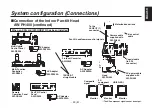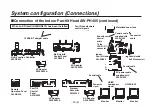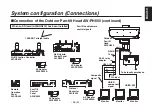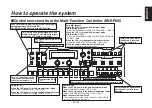- 43 (E) -
How to operate the system
Turn the jog dial (main) to select menu items of the AW-HE870 and change the data.
When changing the data, the data settings are incremented by turning the dial clockwise and decremented by turning it
counterclockwise.
Turn the jog dial (main) while pressing the OK button to change the data setting in increments of 10 (it is not possible to
change the data setting beyond setting range of data).
Push the jog dial (main) down to enter the settings.
To exit the camera menu, press the MENU button or R/B GAIN/PED button.
p
When controlling the AW-HE870, the G/L SETTING is not displayed.
The G/L must be set using the camera menu of the AW-HE870.
p
It may be necessary to upgrade the software version in order to operate an AW-HE870 from an AW-RP655.
Ask your dealer for details.
Summary of Contents for AW-HE870E
Page 101: ... 100 E ENGLISH Memo ...
Page 201: ... 100 G DEUTSCH Notizen ...
Page 301: ... 100 F FRANÇAIS Notes ...
Page 401: ... 100 I ITALIANO Appunti ...
Page 501: ... 100 S ESPAÑOL Apuntes ...
Page 502: ... 1 R w RUSSIAN VERSION ...
Page 505: ... 4 R 0 p HD SD 14 3 0 2 3 p p p p HD ...
Page 508: ... 7 R 1 19 6 13 7 p p 0 ELC 0 ATW p 3 5 ON Fan Error Fan Error Fan Error ...
Page 509: ... 8 R 0 0 19 0 W p Q p p Q p Q p Q p Q p Q Q p Q p Q p Q Q ...
Page 510: ... 9 R p p p p p p Y p p p 10 C 45 C 20 90 p 0 0 19 0 ...
Page 548: ... 47 R 06 19 0 19 6 G w 06 19 0 19 6 G q G 1 G G 0 V q E13 3 7 G 0 V q 0 V q 19 0 19 6 C ...
Page 554: ... 53 R w G31 06 K 1 G p p R B 0 Q UP ABB 2 30 UP ABB G31 06 ...
Page 597: ... 96 R R C 0 7 AW HE870 HD Convertible Camera DEFINITION HIGH 83 171 104 5 12 9 77 34 10 17 5 ...
Page 601: ... 100 R 6 ...
Page 602: ...Memo ...
Page 603: ......