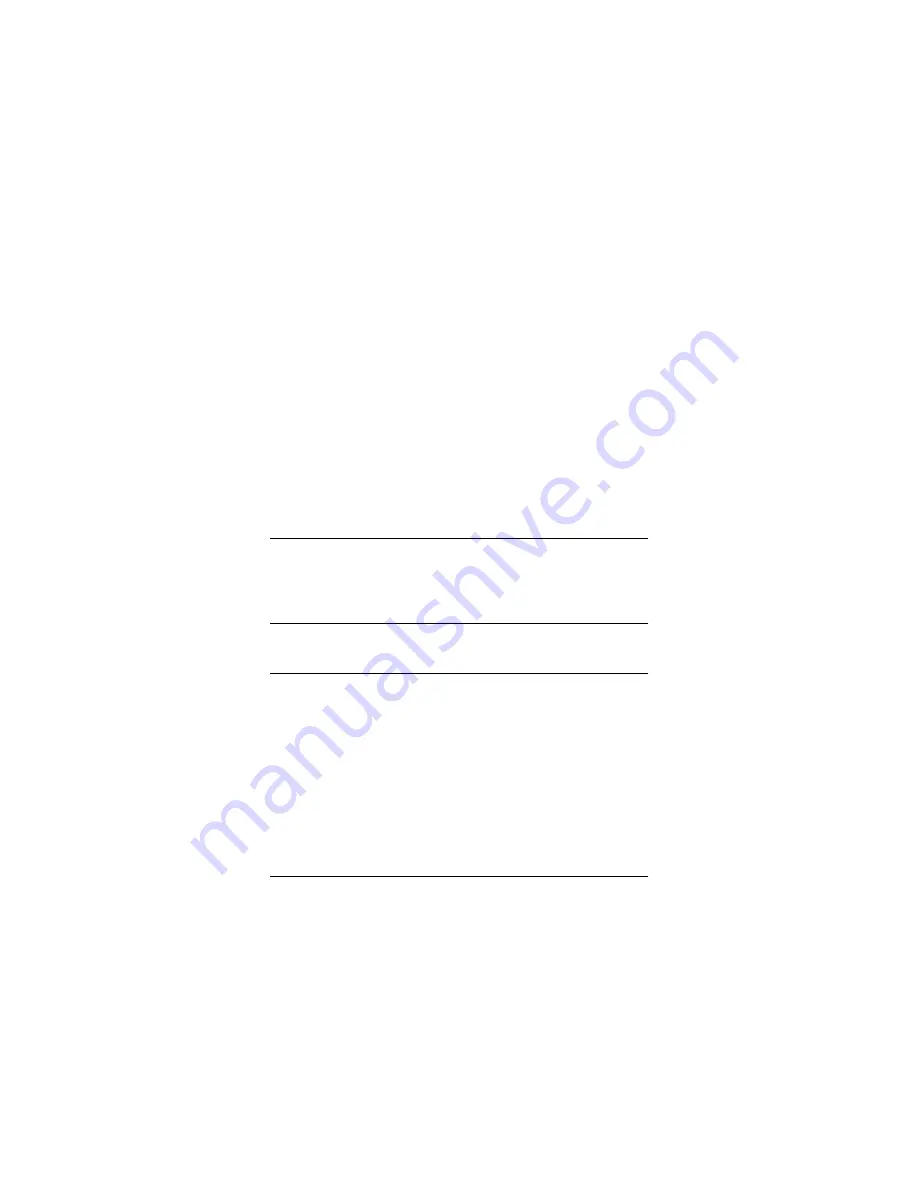
8/19/03
910-198E
Model 8500
Page 6-7
In the first field of the header section, the user must assign a File
Name—up to eight (8) alpha-numeric characters—the following three
(3) fields are optional. Please note, the ID number will not accept a
space as either the first or last character of the field.
The File Create screen also includes a function called Delete
Protection that may be turned ON or OFF per file. Delete Protection
acts as a safeguard against accidental file deletion by displaying a
warning message to notify the user. The Delete Protection must be
turned OFF in order to delete a file. Use the Edit Rename function to
turn the Delete position ON or OFF.
6.2
Saving Data
Saving Data allows the operator to review data or send stored data to a
computer or printer. Thickness values, including calibration and setup
parameters, may be stored in the Datalogger.
Note:
If a measurement is already stored at the current ID number
location, pressing the [SAVE] key will overwrite the old
thickness reading.
To save data:
1.
Press [SAVE] while a thickness value appears on the screen.
When the gage beeps (only if the Beeper is set to ON) the reading
is saved.
2.
The displayed thickness value and setup information will be
stored at the current ID number location. If the thickness display
is blank when [SAVE] is pressed, then “_ _._ _ _” will be saved
in place of a value.
Artisan Technology Group - Quality Instrumentation ... Guaranteed | (888) 88-SOURCE | www.artisantg.com






























