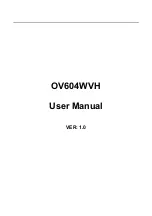User Manual
i
Contents
Standards Compatibility and Compliance ............................................ 4
Hardware Description .......................................................................... 5
Front Panel ............................................................................... 5
Rear Panel and Side Panel ....................................................... 6
Hardware Installation ........................................................................... 7
Choosing the Best Location for Wireless Operation .................. 7
Connecting the Device .............................................................. 8
PC Network Configuration and Login ............................................................... 9
PC Network Configuration ................................................................... 9
Logging In to the DSL Router ............................................................ 11
Device Information ............................................................................ 12
Summary ................................................................................ 13
WAN ....................................................................................... 14
Statistics ................................................................................. 15
LAN ........................................................................................ 15
WAN Service .......................................................................... 15
xTM ........................................................................................ 16
xDSL ...................................................................................... 16
Route ...................................................................................... 19
ARP ........................................................................................ 20
DHCP ................................................................................ 20
Advanced Setup ................................................................................ 20
Layer2 Interface ...................................................................... 21
WAN Service .......................................................................... 25
3G WAN Service ..................................................................... 50
LAN Configuration .................................................................. 54
Summary of Contents for OV604WVH
Page 1: ...OV604WVH User Manual VER 1 0...
Page 19: ...User Manual 13 5 1 1 Summary Choose Device Info Summary and the following page appears...
Page 23: ...User Manual 17...
Page 28: ...User Manual 22 Click Add to add ATM Interface and the following page appears...
Page 117: ...User Manual 111 Figure 6 SIP Basic Setting 1...
Page 121: ...User Manual 115 Figure 8 SIP Advanced Setting 1...