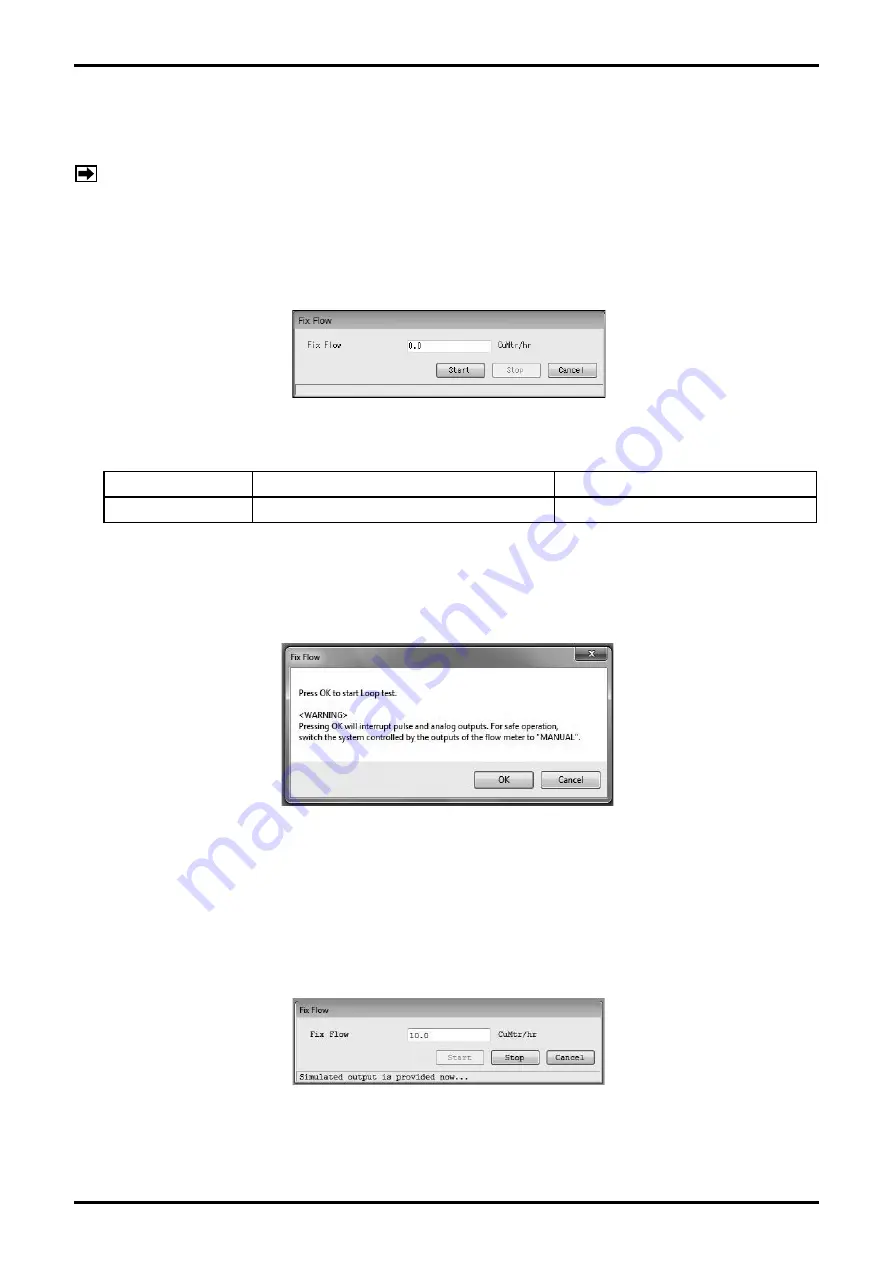
E-026-3-E
36
(2) The following window (Fig. 3-57) will be displayed. Set a simulated flow rate value and click "Start"
button. By clicking "Cancel" button, "Fix Flow" will be exited.
NOTE: Note that difference may be generated between input flow rate and LCD display of flowmeter
body, and output value and set flow rate in this simulated output mode depending on the
parameter setting.
Moreover, note that the cumulative total of flowmeter is also counted when the simulated
output is created.
Fig. 3-57
Setting item
Detail
Setting range
Fix Flow
Fixed output of instantaneous flow rate
-9999.0 to 9999.0 (setting unit)
(3) By clicking "Start" button, the message box (Fig. 3-58) will be displayed. By clicking "OK" button,
"Fix Flow" will be started.
By clicking "Cancel" button, the window will return to the window shown in Fig. 3-57.
Fig. 3-59
(4) By clicking "OK" button, the simulated flow rate value you set will be output. While the simulated flow
rate value is output, a message "Simulated output is provided now." is displayed at the bottom of the
window as shown in Fig. 3-59.
Click "Stop" button to stop the simulated output.
Fig. 3-58






























