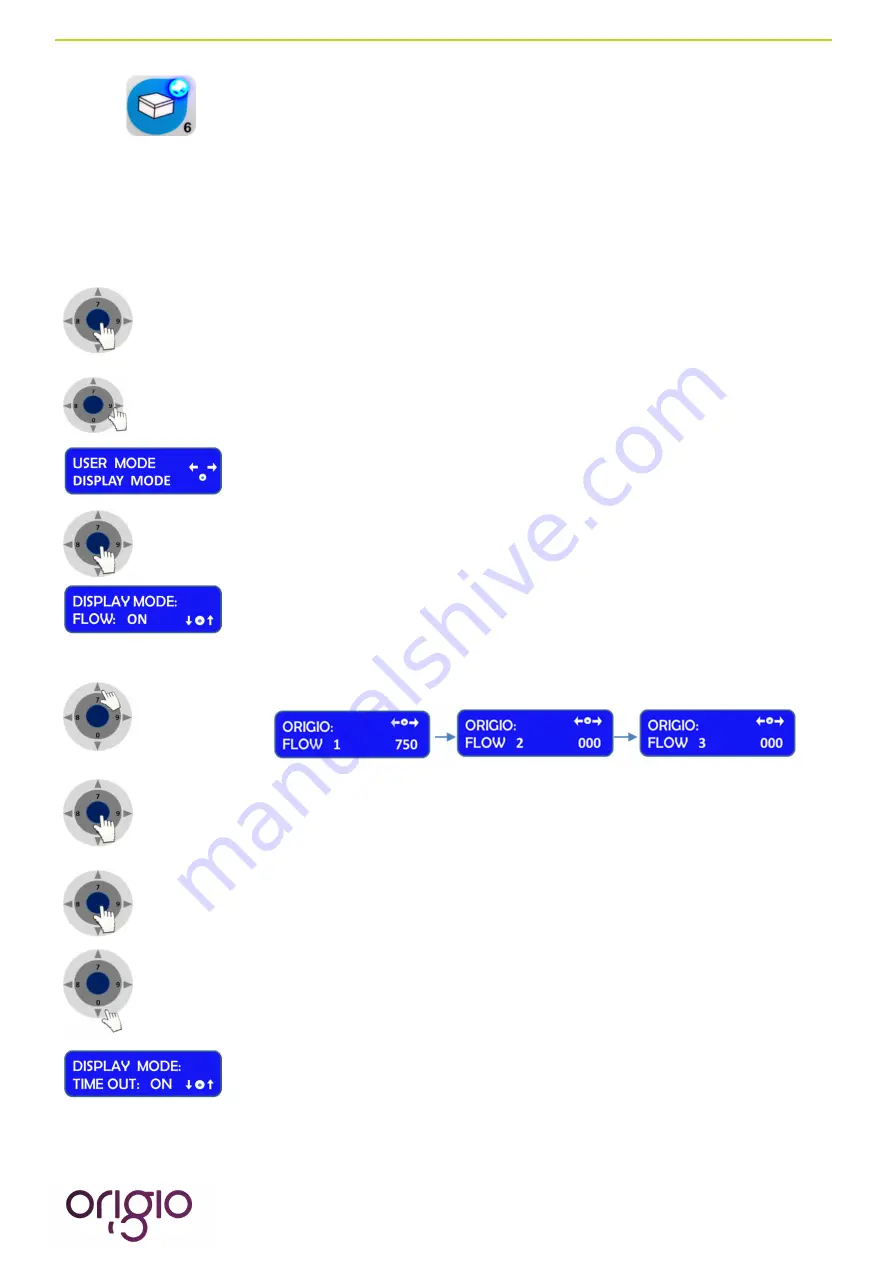
Version 4.2: Aug 26, 2015
49
The above will auto start any units connected to the OUT 1 connector of the
workstation, which are also enabled by the button 6:-
VIII.
Display Mode Functions
This section describes how to enable and disable the Flow and Fan information presented in the overview of the
control panel menu.
Press the “enter” button to enter the menu.
Press on the RIGHT or LEFT arrow button to reach the menu displaying
“DISPLAY MODE”
The USER MODE menu with DISPLAY MODE will be displayed together with a
representation of the “Control & Programming Keys”.
Press the “enter” button to enter the menu.
The DISPLAY MODE and “FLOW: ON” will be displayed together with a
representation of the Control & Programming Keys.
Press on the up or down arrow to select the between up or on mode. This feature
will disable the view of the information on FLOW 1, FLOW 2 AND FLOW 3:
Press Enter to validate. The display will return to DISPLAY MODE.
Press the “enter” button to enter the menu.
Press on the DOWN or UP arrow to reach the following display:
The DISPLAY MODE and “TIME OUT” will be displayed together with a
representation of the Control & Programming Keys.
Summary of Contents for MARS 1200 CLASS II
Page 1: ...Mars Workstation User Manual...
Page 2: ...Version 4 2 Aug 26 2015...
Page 21: ...Version 4 2 Aug 26 2015 21...
Page 22: ...22 Version 4 2 Aug 26 2015...
Page 23: ...Version 4 2 Aug 26 2015 23...
Page 24: ...24 Version 4 2 Aug 26 2015...






























