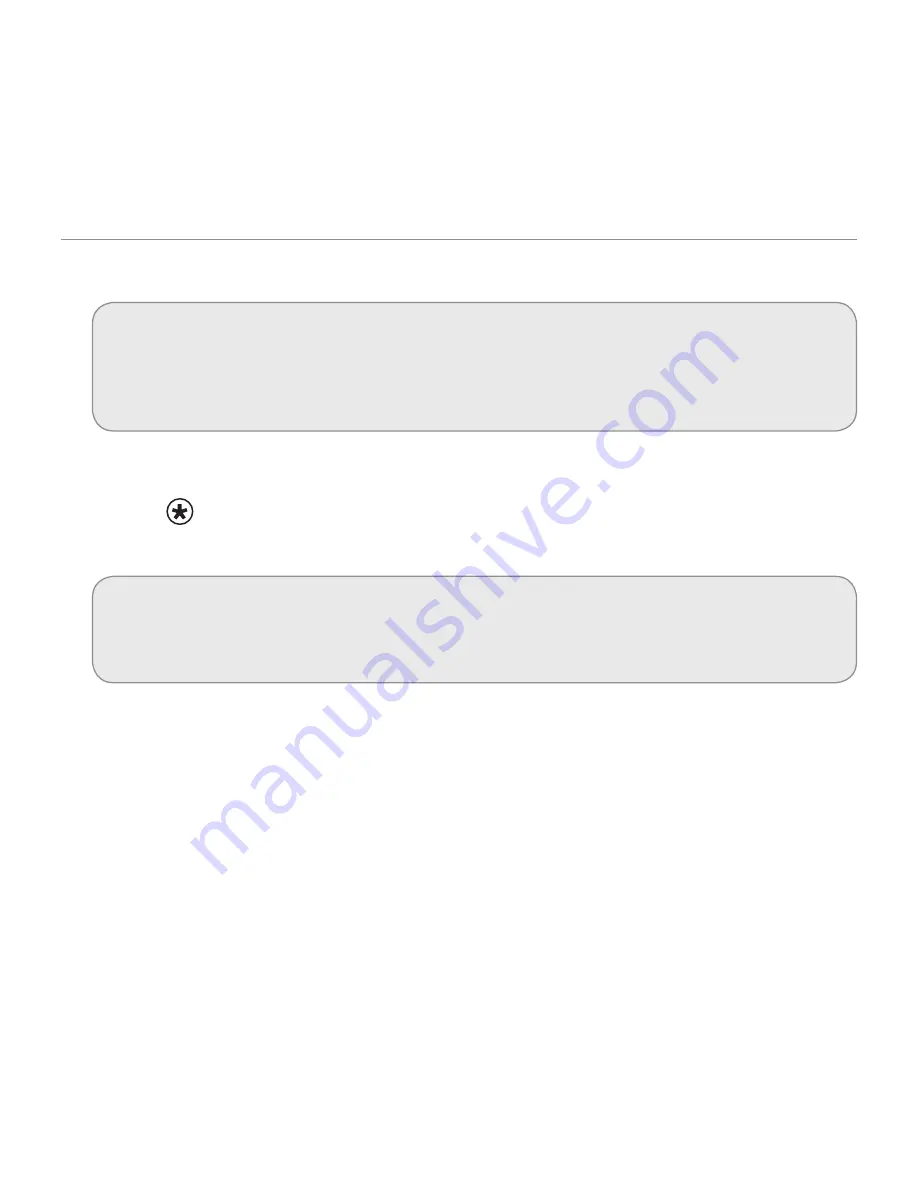
72
Using your answering machine
Call in to check messages
note:
If you forget to switch on the answering machine it is possible to switch it on remotely. Call in
and after 10 rings the "answer only" mode announcement is heard and it is then possible to use
the procedures below to switch the machine on.
1. Dial your own phone number from the remote phone and wait until the answering machine picks
up the call.
2. Press
two times, then enter your 3 digit PIN after the voice prompt.
3. You can manage your messages using your keypad (see remote instructions below)
note:
If you make a mistake entering your PIN three times, your answering machine will hang up and
you’ll need to call and try again.






























