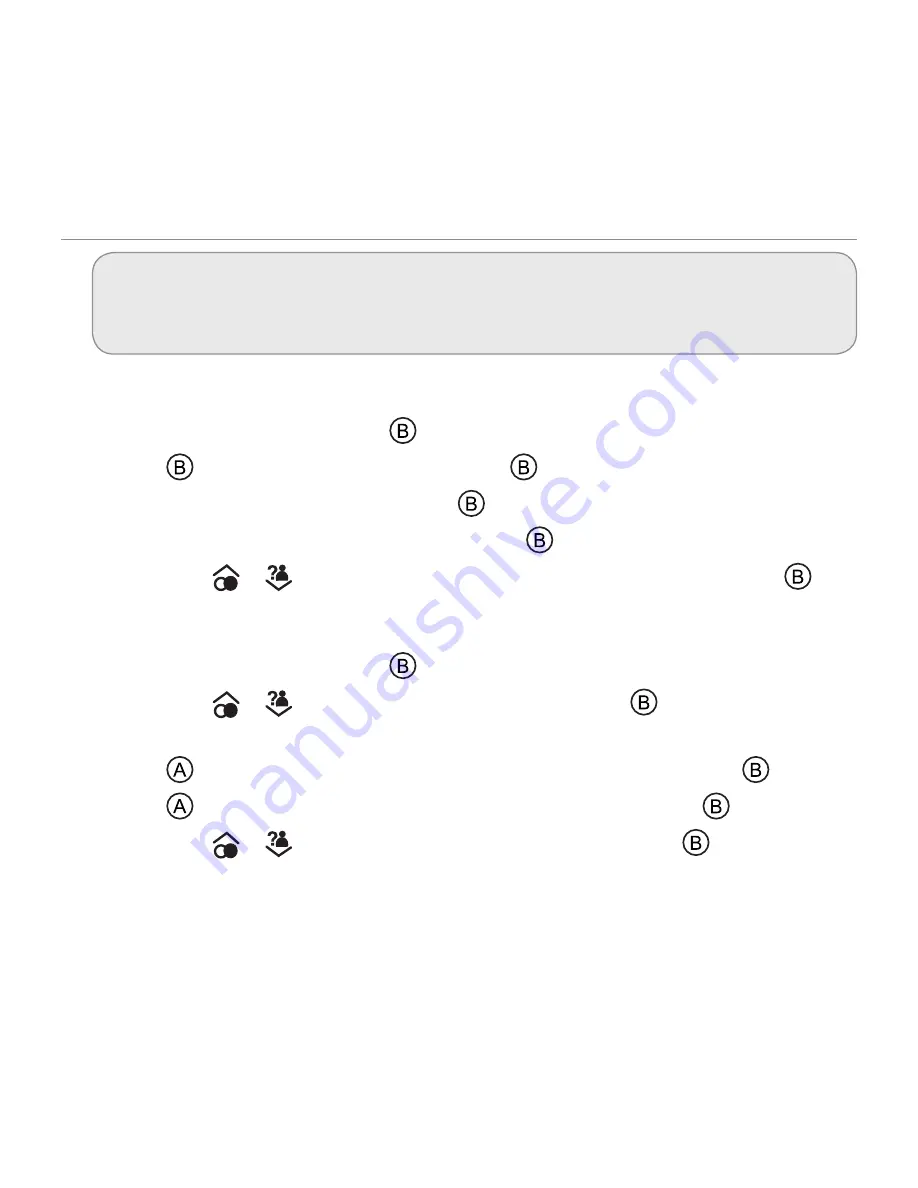
57
Using your phone book - cordless handset
note:
To enter the same letter twice, simply enter the letter and then wait until the cursor moves to
after the letter you’ve entered, before entering it again.
Enter a name and number in your phone book
1. Open your phone book by pressing
.
2. Press
. The display will show
New entry
, press
again.
3. Enter the name you want to store and press
.
4. Enter the phone number you want to store and press
.
5. Scroll using
or
to choose a ringer melody for this name and number and press
.
Edit a phone book entry
1. Open your phone book by pressing
.
2. Scroll using
or
to find the entry you want to edit and press
.
3. The display will show
Edit entry
, press again.
4. Press
to delete characters and use the keypad to enter new ones, then press
.
5. Press
to delete digits and use the keypad to enter new ones, then press
.
6. Scroll using
or
to choose a ringer melody for this entry and press
.






























