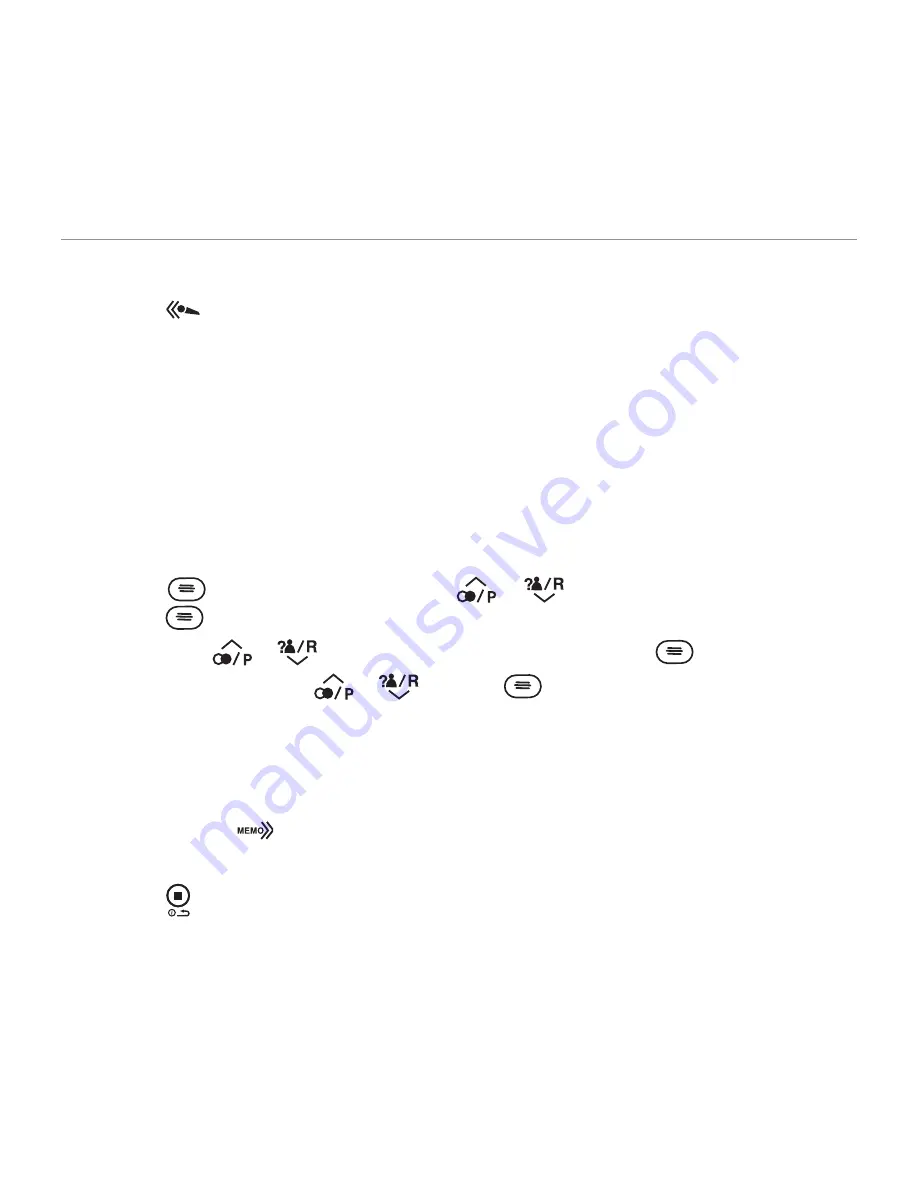
69
Using your answering machine
Check your outgoing message
1. Press
briefly. Your current outgoing message is announced.
Set the answer delay
You either choose the number of rings you want before your answering machine answers any
incoming call (9 rings) or you can choose Time Saver.
Time Saver saves you the cost of the call if you’re calling in from elsewhere to pick up any
messages: if your answering machine answers after 2 rings you have new messages, if it answers
after 5 rings you have no new messages.
Therefore, you can hang up after 3 rings knowing you have no new messages and you won’t be
charged for the call.
1. Press
to open the menu, scroll using
or
until you highlight
Ans Machine
and
press
.
2. Scroll using
or
until you highlight
AnswerDelay
and press
.
3. Change the setting using
or
and press
.
Record a memo
You can record memo messages for yourself or other members of the household which can be
played back like normal messages.
1. Press and hold
for a couple of seconds.
2. After the beep record your memo.
3. Press to finish recording.






























