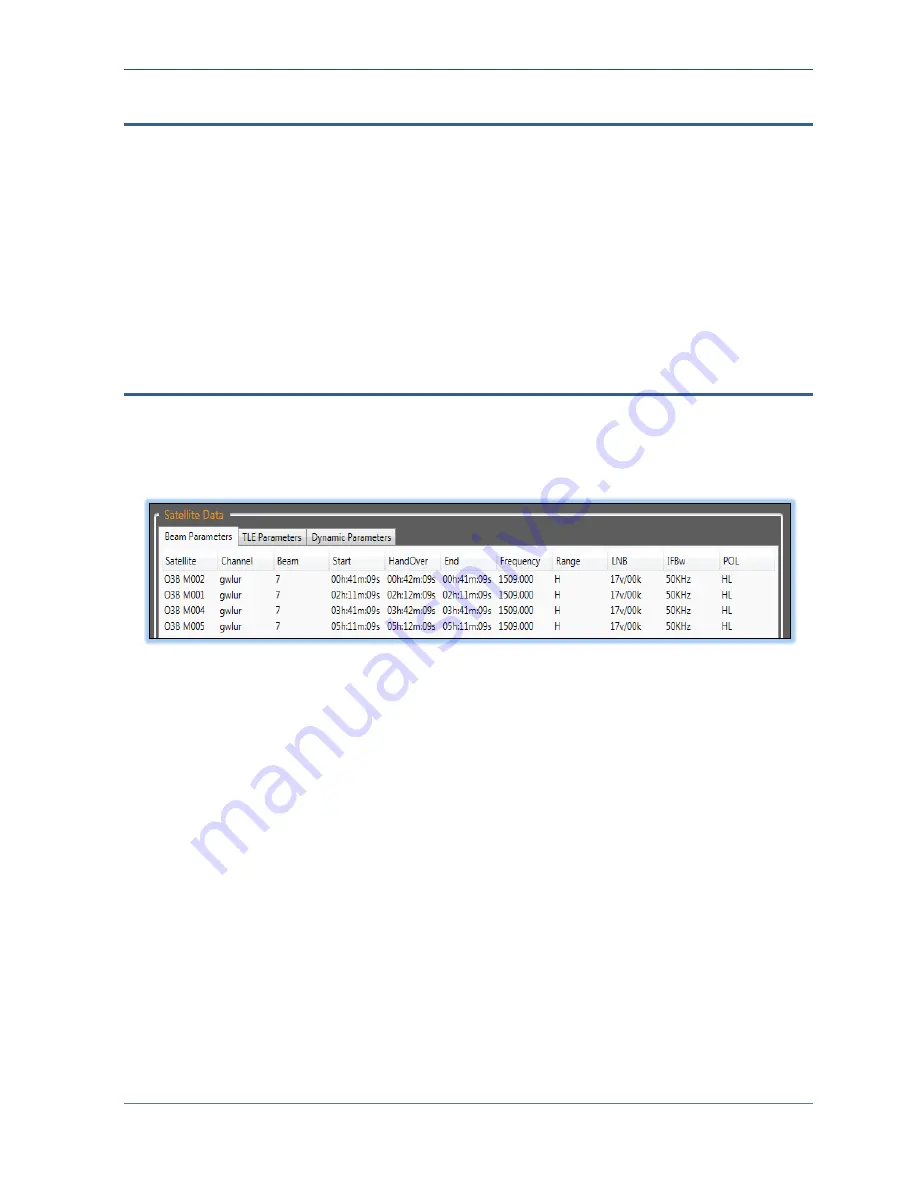
Verifying O3b Files Availability
System Commissioning
4-18
OceanTRx™4-500 O3b System Installation Guide
4
4
.
.
6
6
V
V
e
e
r
r
i
i
f
f
y
y
i
i
n
n
g
g
O
O
3
3
b
b
F
F
i
i
l
l
e
e
s
s
A
A
v
v
a
a
i
i
l
l
a
a
b
b
i
i
l
l
i
i
t
t
y
y
Verify that up-to-date Schedule, Channel and TLE files are available on the O3b
server.
These files are required by the CCU. The CCU extracts the necessary information from the
Schedule, Channel and TLE files supplied by the O3b server and, based on this
information, automatically configures the O3b Constellation.
The satellite constellation files folder is location in the folder:
C:\CCU\o3bdata\gw_sat
4
4
.
.
7
7
O
O
3
3
b
b
C
C
o
o
n
n
s
s
t
t
e
e
l
l
l
l
a
a
t
t
i
i
o
o
n
n
a
a
n
n
d
d
P
P
a
a
r
r
a
a
m
m
e
e
t
t
e
e
r
r
s
s
C
C
o
o
n
n
f
f
i
i
g
g
u
u
r
r
a
a
t
t
i
i
o
o
n
n
Verify that the O3b files are uploaded correctly into the O3bLink application.
To verify the O3b files are uploaded correctly, click the O3bLink application
Info
tab and
view the parameters.
Figure
4-17: Partial Satellite Info Tab
–
Satellite Data
















































