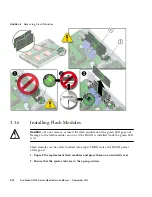Chapter 3
Servicing Server Module Components
3-17
FIGURE 3-9
Replacing the USB Drives
3.3
Servicing a Processor and Heat Sink
(FRU)
Use this procedure to replace a processor or a processor and heat sink. You need to
identify the failed processor, remove the heat sink and processor, and then install
replacement parts.
When replacing processors, do not install processors of different speeds on the same
motherboard.
Note –
Position P0 and P1 must always contain a processor.
Note –
The processor is a FRU and must be replaced
only
by qualified service
technicians. Contact your Sun Service representative for assistance.
Summary of Contents for Sun Blade X6275
Page 1: ...Sun Blade X6275 Server Module Service Manual Part No Part No 820 6849 16 September 2013 Rev A ...
Page 26: ...1 16 Sun Blade X6275 Server Module Service Manual September 2013 ...
Page 47: ...Chapter 3 Servicing Server Module Components 3 7 FIGURE 3 3 DIMM Numbering and Position ...
Page 61: ...Chapter 3 Servicing Server Module Components 3 21 FIGURE 3 11 Removing a Processor ...
Page 80: ...3 40 Sun Blade X6275 Server Module Service Manual September 2013 ...
Page 86: ...4 6 Sun Blade X6275 Server Module Service Manual September 2013 ...
Page 112: ...A 26 Sun Blade X6275 Server Module Service Manual September 2013 ...
Page 116: ...Index 4 Sun Blade X6275 Server Module Service Manual September 2013 ...