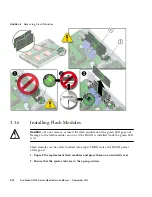Chapter 3
Servicing Server Module Components
3-5
3.1.2
DDR3 DIMM Guidelines
Use the DDR3 DIMM guidelines,
FIGURE 3-2
, and
FIGURE 3-3
to help you plan the
memory configuration of your server module.
FIGURE 3-2
shows the DIMM population method.
FIGURE 3-2
DIMM Population
The DDR3 DIMM population rules for the Sun Blade X6275 Server Module are as
follows:
■
Required: One must populate dual-rank (DR) or single-rank (SR) DDR3 DIMMs in
sets of three for each installed processor, one per memory channel.
12 DDR3 DIMMs per server module or 24 DDR3 DIMMs (2 DDR3 DIMMs per
memory channel) per server module configurations are supported.
Note –
Only 3 DIMMs and 6 DIMMs per installed processor are supported.
■
Do not populate any DDR3 DIMM socket next to an empty processor socket.
Each processor contains a separate memory controller.
■
Each installed processor can support a maximum of six dual-rank (DR) or
single-rank (SR) DDR3 DIMMs.
■
Populate DDR3 DIMMs by location according to the following rules:
Front
Summary of Contents for Sun Blade X6275
Page 1: ...Sun Blade X6275 Server Module Service Manual Part No Part No 820 6849 16 September 2013 Rev A ...
Page 26: ...1 16 Sun Blade X6275 Server Module Service Manual September 2013 ...
Page 47: ...Chapter 3 Servicing Server Module Components 3 7 FIGURE 3 3 DIMM Numbering and Position ...
Page 61: ...Chapter 3 Servicing Server Module Components 3 21 FIGURE 3 11 Removing a Processor ...
Page 80: ...3 40 Sun Blade X6275 Server Module Service Manual September 2013 ...
Page 86: ...4 6 Sun Blade X6275 Server Module Service Manual September 2013 ...
Page 112: ...A 26 Sun Blade X6275 Server Module Service Manual September 2013 ...
Page 116: ...Index 4 Sun Blade X6275 Server Module Service Manual September 2013 ...