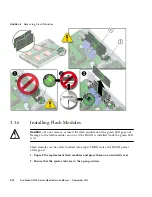3-12
Sun Blade X6275 Server Module Service Manual • September 2013
FIGURE 3-6
Removing Flash Modules
3.1.6
Installing Flash Modules
Caution –
Do not remove or insert the flash module until the green LED goes out.
Damage to the flash module can occur if the FMOD is installed while the green LED
is lit.
Flash modules can be safely inserted into empty FMOD slots after FMOD power
LEDs go off.
1. Unpack the replacement flash modules and place them on an antistatic mat.
2. Ensure that the ejector tabs are in the open position.
Summary of Contents for Sun Blade X6275
Page 1: ...Sun Blade X6275 Server Module Service Manual Part No Part No 820 6849 16 September 2013 Rev A ...
Page 26: ...1 16 Sun Blade X6275 Server Module Service Manual September 2013 ...
Page 47: ...Chapter 3 Servicing Server Module Components 3 7 FIGURE 3 3 DIMM Numbering and Position ...
Page 61: ...Chapter 3 Servicing Server Module Components 3 21 FIGURE 3 11 Removing a Processor ...
Page 80: ...3 40 Sun Blade X6275 Server Module Service Manual September 2013 ...
Page 86: ...4 6 Sun Blade X6275 Server Module Service Manual September 2013 ...
Page 112: ...A 26 Sun Blade X6275 Server Module Service Manual September 2013 ...
Page 116: ...Index 4 Sun Blade X6275 Server Module Service Manual September 2013 ...